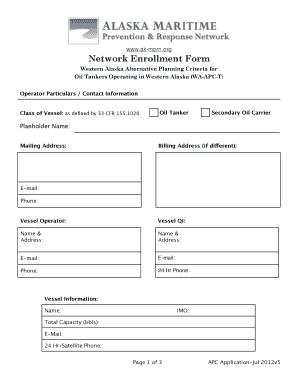
Get Network Enrollment Form
How it works
-
Open form follow the instructions
-
Easily sign the form with your finger
-
Send filled & signed form or save
How to fill out the Network Enrollment Form online
Completing the Network Enrollment Form is essential for oil tankers and secondary oil carriers operating in Western Alaska. This guide will provide you with easy-to-follow steps to navigate the form online, ensuring you submit accurate information.
Follow the steps to fill out the Network Enrollment Form online.
- Click 'Get Form' button to access the Network Enrollment Form and open it in your preferred online editor.
- Begin filling out the Operator particulars section, which requires your planholder name, mailing address, and billing address if it differs from your mailing address. Ensure all contact details, including email and phone number, are accurate.
- Complete the Vessel Information section. Enter the vessel's name, IMO number, and total capacity in barrels. Provide a 24-hour contact phone number and email address for emergencies.
- In the Purpose/Destination section, choose whether you are transiting the WAK-COTP Zone or heading to the State of Alaska Waters. If traveling to Alaska, list the ports of call along with their corresponding projected dates.
- Specify notification options by checking the appropriate boxes for who should be notified if the vessel departs from APC operational requirements. This is crucial for compliance.
- Review and check each compliance statement, affirming you understand and comply with the Alternative Planning Criteria. Your acknowledgment is essential for the form's validity.
- Sign and date the form in the Certified by section, including your printed name, title, and organization name. Ensure a 24-hour phone number and email address is provided.
- Once completed, fax or email the signed form to the designated network contact as indicated in the form instructions. Keep a copy for your records.
- Finally, remember to save your changes and download or print the completed form for your reference.
Complete the Network Enrollment Form online to ensure compliance and participation in the alternative planning criteria.
How to reenroll in Medicare Part B Go to the Social Security Administration website. Complete the application. Mail all required documents to the Social Security office. Include all required official or certified documents to allow for a seamless process. How to Get Medicare Part B Reinstated - Healthline Healthline https://.healthline.com › health › how-to-get-medi... Healthline https://.healthline.com › health › how-to-get-medi...
Industry-leading security and compliance
-
In businnes since 199725+ years providing professional legal documents.
-
Accredited businessGuarantees that a business meets BBB accreditation standards in the US and Canada.
-
Secured by BraintreeValidated Level 1 PCI DSS compliant payment gateway that accepts most major credit and debit card brands from across the globe.


