Loading
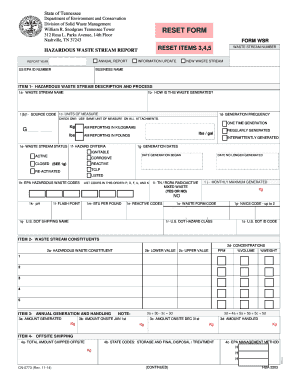
Get Tn Cn-0773 2014-2025
How it works
-
Open form follow the instructions
-
Easily sign the form with your finger
-
Send filled & signed form or save
How to fill out the TN CN-0773 online
Filling out the TN CN-0773 form online is a crucial step for reporting hazardous waste streams in Tennessee. This guide provides a clear, step-by-step approach to help you navigate each section of the form effectively and accurately.
Follow the steps to complete the TN CN-0773 form online.
- Press the ‘Get Form’ button to obtain the TN CN-0773 form and open it in the online editor.
- Begin by completing the report year and entering your U.S. EPA ID number. You also need to provide the waste stream number and indicate whether this is an information update or if you are reporting a new waste stream.
- In 'Item 1', describe the hazardous waste stream. Fill in the waste stream name and note how the waste is generated by selecting the appropriate source code. Specify the units of measure, generation frequency, and check the box if you are reporting in kilograms or pounds.
- Continue to 'Item 1f' to select the hazard criteria for your waste stream, such as whether it is ignitable, corrosive, reactive, or listed. Provide additional details in sections such as the monthly maximum generated and pH if applicable.
- In 'Item 2', list the hazardous waste constituents by providing the hazardous waste constituent names along with their lower and upper values in ppm, along with concentrations expressed in both % volume and % weight.
- Proceed to 'Item 3' to report annual generation and handling. You will need to calculate the total amount generated and the amounts on-site at the beginning and end of the year.
- Fill out 'Item 4', which involves reporting the total amount shipped offsite, the state codes for storage and final disposal, and the EPA management methods for those materials.
- In 'Item 5', document the amounts handled on-site at permitted facilities, specifying treatment, storage, disposal, and handling methods using state codes provided.
- Complete 'Item 6' by reporting waste reduction efforts and any changes related to toxicity that occurred within the year. Include any necessary narratives explaining reported data.
- Finish by adding comments in 'Item 7', then proceed to the certification section. Ensure the form is signed by an authorized representative, with their printed name, title, and date provided.
- Save your changes, and you can download, print, or share the completed TN CN-0773 form as needed.
Complete your TN CN-0773 form online today to ensure proper hazardous waste management compliance.
The code H141 is used in various waste management contexts, particularly for identifying specific processes and services. Understanding this code can help you navigate waste management options effectively. For more clarity on related services, you may want to consult your TN CN-0773 documentation.
Industry-leading security and compliance
US Legal Forms protects your data by complying with industry-specific security standards.
-
In businnes since 199725+ years providing professional legal documents.
-
Accredited businessGuarantees that a business meets BBB accreditation standards in the US and Canada.
-
Secured by BraintreeValidated Level 1 PCI DSS compliant payment gateway that accepts most major credit and debit card brands from across the globe.


