Loading
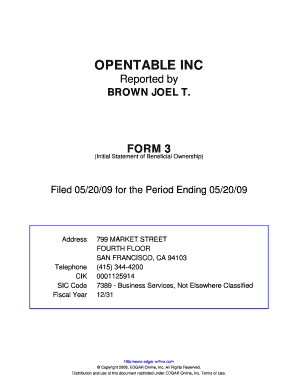
Get Opentable Inc. Form 3 (initial Statement Of Beneficial Ownership) Filed 052009 For The Period
How it works
-
Open form follow the instructions
-
Easily sign the form with your finger
-
Send filled & signed form or save
How to fill out the OPENTABLE INC. FORM 3 (Initial Statement Of Beneficial Ownership) Filed 052009 For The Period online
This guide provides a comprehensive overview of how to accurately complete the OPENTABLE INC. FORM 3, which is the initial statement of beneficial ownership. By following these step-by-step instructions, users can efficiently fill out the form online, ensuring compliance with necessary regulations.
Follow the steps to successfully complete the OPENTABLE INC. FORM 3 online.
- Press the ‘Get Form’ button to access the form and open it in your editing tool.
- In the section labeled 'Name and Address of Reporting Person,' enter your full name and address. This includes your first name, middle name (if applicable), last name, and full street address.
- Next, input the 'Date of Event Requiring Statement'. Use the format MM/DD/YYYY. In this case, enter '05/20/2009'.
- In the 'Issuer Name and Ticker or Trading Symbol' section, you will fill in 'OPENTABLE INC' and its trading symbol '[OPEN]'.
- Mark your relationship to the issuer by checking the appropriate boxes. Since the example provided indicates the reporting person is an officer, check 'Officer' and specify the title as 'Senior VP, Operations'.
- If the form is an amendment, indicate the date originally filed, otherwise skip this step.
- Choose whether the form is an individual or joint filing. For a single reporting person, check the first option.
- Proceed to 'Table I - Non-Derivative Securities Beneficially Owned'. Enter the title of the security, the amount benefically owned, and whether the ownership is direct or indirect.
- For 'Table II - Derivative Securities Beneficially Owned', fill in the title of the derivative security, date exercisable, expiration date, and other required details about the securities.
- Ensure you review all entries for accuracy before signing. Sign and date the form at the end under the 'Signatures' section.
- After completing the form, you may save changes, download a copy for your records, print the form, or share it as necessary.
Complete your filing of the OPENTABLE INC. FORM 3 online today to ensure compliance and accuracy.
SEC Form 4: Statement of Changes in Beneficial Ownership is a document that must be filed with the Securities and Exchange Commission (SEC) whenever there is a material change in the holdings of company insiders.
Industry-leading security and compliance
US Legal Forms protects your data by complying with industry-specific security standards.
-
In businnes since 199725+ years providing professional legal documents.
-
Accredited businessGuarantees that a business meets BBB accreditation standards in the US and Canada.
-
Secured by BraintreeValidated Level 1 PCI DSS compliant payment gateway that accepts most major credit and debit card brands from across the globe.


