Loading
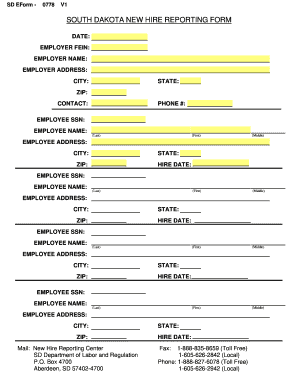
Get Sd New Hire Reporting Form
How it works
-
Open form follow the instructions
-
Easily sign the form with your finger
-
Send filled & signed form or save
How to fill out the SD New Hire Reporting Form online
The SD New Hire Reporting Form is a crucial document used to report newly hired employees in South Dakota. Completing this form accurately and submitting it online ensures compliance with state regulations and facilitates the swift processing of employment information.
Follow the steps to complete the form effectively.
- Click the ‘Get Form’ button to obtain the SD New Hire Reporting Form and open it in the online editor.
- Start by filling out the employer's information. This includes entering the Employer FEIN (Federal Employer Identification Number), Employer Name, Employer Address, City, State, and ZIP code.
- Next, provide the contact person's details. Enter their name and phone number to ensure easy communication if needed.
- Move on to the employee section. You will need to enter the Employee SSN (Social Security Number), Employee Name (last, first, and middle names), and the Employee Address (including city, state, and ZIP code).
- Record the employee's hire date. This is essential for tracking employment start dates and ensuring proper reporting.
- Repeat steps 4 and 5 for any additional employees being reported. Ensure that each employee's information is entered in the respective sections.
- Once all information is entered, review the completed form for accuracy. Make any necessary corrections before finalizing.
- After confirming that all details are correct, use the options available in the online editor to save changes, download, print, or share the form as necessary.
Complete your documents online to streamline your new hire reporting process.
Related links form
Yes, new hire reporting is mandatory for employers in all states, including South Dakota. Employers are required to submit the SD New Hire Reporting Form to assist with child support enforcement and tax collection. Failing to comply may lead to penalties or legal issues. Stay informed and proactive about your responsibilities to protect your business.
Industry-leading security and compliance
US Legal Forms protects your data by complying with industry-specific security standards.
-
In businnes since 199725+ years providing professional legal documents.
-
Accredited businessGuarantees that a business meets BBB accreditation standards in the US and Canada.
-
Secured by BraintreeValidated Level 1 PCI DSS compliant payment gateway that accepts most major credit and debit card brands from across the globe.


