Loading
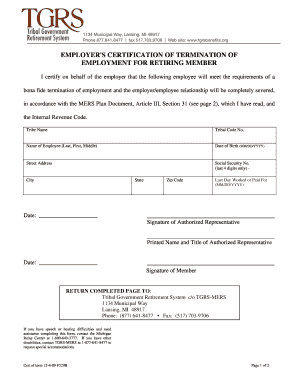
Get Employer's Certification Of Termination Of Employment For Retiring
How it works
-
Open form follow the instructions
-
Easily sign the form with your finger
-
Send filled & signed form or save
How to fill out the Employer's Certification Of Termination Of Employment For Retiring online
The Employer's Certification of Termination of Employment for Retiring is a crucial document for verifying that an employee has met all necessary requirements for retirement. This guide will provide clear, step-by-step instructions to help you complete this form online effectively and accurately.
Follow the steps to successfully fill out the form online:
- Click the ‘Get Form’ button to access the form and open it in your preferred online editor.
- Enter the 'Tribe Name' in the designated field. Ensure that this is the official name of the tribe that employs the individual.
- Input the 'Tribal Code No.' This is a unique number associated with the tribe; confirm its accuracy to avoid delays.
- Fill in the 'Name of Employee' field with the employee's last name, followed by their first and middle names.
- Provide the 'Date of Birth' of the employee in the format MM/DD/YYYY.
- Complete the 'Street Address' section with the employee's current residential address.
- Enter the last four digits of the employee's 'Social Security No.' in the designated area.
- Fill in the 'City,' 'State,' and 'Zip Code' fields, ensuring all information is correct and complete.
- Indicate the 'Last Day Worked or Paid For' by entering the date in MM/DD/YYYY format.
- The authorized representative must sign and date the form, ensuring that their printed name and title are clear.
- Finally, the employee must also sign and date the form in the appropriate section.
- Once you have reviewed the completed form for accuracy, you can save changes, download the form, or print and share it as needed.
Complete your documents online today to ensure a seamless submission process.
Do you keep your 401(k) if you get fired? Yes. Your contributions, your employer's vested contributions, and their earnings belong to you, even if you get fired. You can leave them in your old employer's plan if the rules allow you to, roll over the money into a new account, or cash out.
Industry-leading security and compliance
US Legal Forms protects your data by complying with industry-specific security standards.
-
In businnes since 199725+ years providing professional legal documents.
-
Accredited businessGuarantees that a business meets BBB accreditation standards in the US and Canada.
-
Secured by BraintreeValidated Level 1 PCI DSS compliant payment gateway that accepts most major credit and debit card brands from across the globe.


