Loading
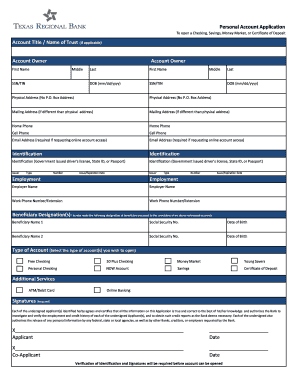
Get Download Account Application (pdf) - Texas Regional Bank
How it works
-
Open form follow the instructions
-
Easily sign the form with your finger
-
Send filled & signed form or save
How to fill out the Download Account Application (PDF) - Texas Regional Bank online
Filling out the Download Account Application for Texas Regional Bank can seem daunting, but with the right guidance, you can navigate it successfully. This guide provides a step-by-step approach to completing the application accurately and efficiently.
Follow the steps to complete your application with ease.
- Click ‘Get Form’ button to acquire the application and open it in a PDF viewer.
- Begin by entering your account title or name of trust in the designated field, if applicable. Next, fill in your personal details as the account owner, including first name, middle initial, last name, and your Social Security Number (SSN) or Tax Identification Number (TIN).
- Input your date of birth in the format of mm/dd/yyyy. Repeat these fields for a co-owner if applicable.
- Provide a physical address, ensuring that it is not a P.O. Box. If you have a different mailing address, enter that as well.
- Fill in your home phone number, cell phone number, and email address. The email address is required if you wish to access your account online.
- Next, you will need to provide identification details. Indicate the type of ID you are providing (such as a government-issued driver's license or passport), the issuer, and the identification number. Include the issue and expiration dates.
- Enter your employment information, including your employer's name and work phone number or extension.
- Designate beneficiaries by providing their names, Social Security numbers, and dates of birth in the specified fields.
- Select the type of account(s) you wish to open by checking the appropriate boxes for options like Free Checking, Savings, or Certificate of Deposit.
- Indicate any additional services you would like to include, such as ATM/Debit Card or Online Banking.
- Lastly, review the signatures section. Each applicant must sign, confirm the accuracy of the information provided, and date their signatures. Keep in mind that verification of identification and signatures will be necessary before the account can be opened.
- Once you have filled out all the necessary fields, save your changes. You can then download, print, or share the completed application as needed.
Complete your Download Account Application online today for a seamless banking experience.
Login using either your User ID and password or using your Mobile number, Debit Card PIN and OTP as you feel like.
Industry-leading security and compliance
US Legal Forms protects your data by complying with industry-specific security standards.
-
In businnes since 199725+ years providing professional legal documents.
-
Accredited businessGuarantees that a business meets BBB accreditation standards in the US and Canada.
-
Secured by BraintreeValidated Level 1 PCI DSS compliant payment gateway that accepts most major credit and debit card brands from across the globe.


