Loading
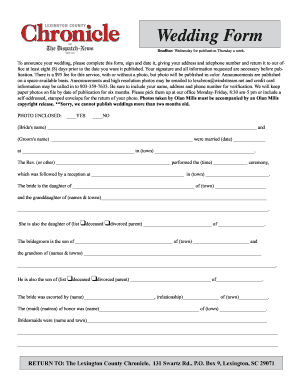
Get Sc Wedding Form
How it works
-
Open form follow the instructions
-
Easily sign the form with your finger
-
Send filled & signed form or save
How to fill out the SC Wedding Form online
Completing the SC Wedding Form online is a straightforward process designed to help you announce your wedding effectively. This guide provides clear instructions for users of all experience levels, ensuring that you have all the information needed to fill out the form correctly.
Follow the steps to fill out your wedding announcement form online
- Click ‘Get Form’ button to obtain the form and open it in the editor.
- Begin by providing the names of the individuals getting married. Enter both the bride's and groom's names clearly in the designated fields.
- Fill in the date of the wedding. Ensure to enter the correct date format as specified in the form.
- Provide the location of the ceremony, including the venue name and the town.
- Enter details regarding the officiant who performed the ceremony, including their title or relation to the couple.
- Include information about the reception venue, similar to how you provided the ceremony location.
- Fill in the families' names and towns, detailing both the bride's and groom's parents, including any relevant status such as deceased or divorced.
- Provide details about the bridal party, including the name and relationship of the person who escorted the bride, as well as the names of the maid or matron of honor and bridesmaids.
- Continue with the groomsmen and best man information, ensuring to include their names, towns, and relationships.
- Fill in the educational background and employment details for both the bride and groom.
- Detail the couple's wedding trip plans and their future residence following the wedding.
- Sign and date the form in the indicated areas, including the signature of any photographer if applicable.
- Review all the entered information for accuracy and completeness.
Complete your wedding announcement documents online today to ensure timely publication!
When filling out the title of officiant on a marriage license, you should include their official designation, such as Minister, Reverend, or Judge. This title legitimizes their role in the ceremony and is crucial for the legal recognition of your marriage. Be sure to check the SC Wedding Form for specific instructions related to titling to ensure everything is in order.
Industry-leading security and compliance
US Legal Forms protects your data by complying with industry-specific security standards.
-
In businnes since 199725+ years providing professional legal documents.
-
Accredited businessGuarantees that a business meets BBB accreditation standards in the US and Canada.
-
Secured by BraintreeValidated Level 1 PCI DSS compliant payment gateway that accepts most major credit and debit card brands from across the globe.


