Loading
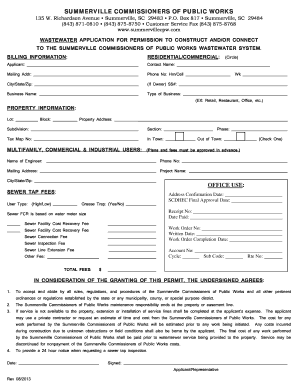
Get Sc Wastewater Application For Permission To Construct And/or Connect - Summerville 2013-2025
How it works
-
Open form follow the instructions
-
Easily sign the form with your finger
-
Send filled & signed form or save
How to fill out the SC Wastewater Application for Permission to Construct and/or Connect - Summerville online
This guide provides clear instructions for users on how to properly fill out the SC Wastewater Application for Permission to Construct and/or Connect for Summerville online. Follow these steps to ensure your application is completed accurately and submitted without issues.
Follow the steps to fill out the application effectively.
- Press the ‘Get Form’ button to access the application and open it in the designated editor.
- Begin by entering the billing information. Fill in your name as the applicant, include your mailing address, and provide a contact phone number (home or cell). If you are the owner, include your Social Security number. If this application is for a business, provide the business name and contact name along with the type of business you will be operating.
- Next, you'll need to complete the property information section. Enter the lot and block numbers, the property address, subdivision, section, and phase. If applicable, fill in the tax map number and indicate whether the property is located within town limits.
- For multifamily, commercial, and industrial users, ensure that you have plans and fees approved in advance. Provide the name and contact information of the engineer managing the project.
- Complete the office use section as required. This may include entering the sewer tap fees based on user type (high/low) and whether a grease trap is needed.
- You may need to detail various fees such as the Sewer Facility Cost Recovery Fee, Sewer Connection Fee, Sewer Inspection Fee, and Sewer Line Extension Fee. Fill in any other relevant fees and calculate the total fees for the application.
- Indicate important dates like the address confirmation date and final approval date from SCDHEC.
- Review the terms and conditions provided near the bottom of the application. Sign and date the form as the applicant or representative.
- Once all sections are complete, you can save the changes, download a copy of the form, print it out if needed, or share it as required.
Begin your application process online today to ensure your project gets off to a smooth start.
Related links form
Industry-leading security and compliance
US Legal Forms protects your data by complying with industry-specific security standards.
-
In businnes since 199725+ years providing professional legal documents.
-
Accredited businessGuarantees that a business meets BBB accreditation standards in the US and Canada.
-
Secured by BraintreeValidated Level 1 PCI DSS compliant payment gateway that accepts most major credit and debit card brands from across the globe.


