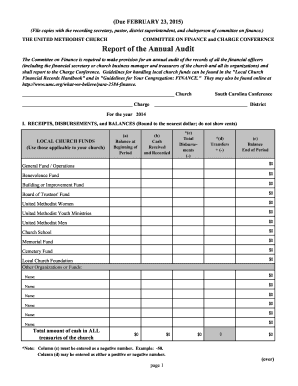
Get Sc United Methodist Church Report Of The Annual Audit 2014
How it works
-
Open form follow the instructions
-
Easily sign the form with your finger
-
Send filled & signed form or save
How to fill out the SC United Methodist Church Report of the Annual Audit online
Filling out the SC United Methodist Church Report of the Annual Audit is an essential task for the Committee on Finance. This guide will assist you in completing the form online with clarity and confidence, ensuring accurate reporting of your church's financial activities.
Follow the steps to successfully complete the audit report online.
- Press the ‘Get Form’ button to initiate the process and access the form in your preferred online editor.
- Enter the church name in the designated field at the top of the form to identify the reporting entity.
- Indicate the charge and district by entering the corresponding names in their respective fields.
- Document the year for which the audit is being reported, which in this case is 2014.
- For Section I, record the balance at the beginning of the period in column (a) for each applicable local church fund.
- In column (b), input the total cash received and recorded during the period for each fund.
- Calculate total disbursements as a negative value in column (c), ensuring to follow the example provided.
- For column (d), enter any transfers as either positive or negative values, depending on the nature of the transaction.
- Finally, compute the ending balance in column (e) for each fund, reflecting the total assets at the end of the period.
- In Section II, provide any relevant recommendations based on the audit findings.
- In Section III, check the appropriate box to indicate whether the auditor or auditing committee performed the examination.
- Collect signatures from the auditing committee members and the pastor to validate the completion of the audit.
- Once all sections are filled accurately, you can save your changes, download a copy for your records, print the form, or share it as needed.
Get started on completing your audit report online today!
Get form
Recently, there has been a significant number of churches that have chosen to leave the United Methodist Church in South Carolina. This trend reflects broader discussions regarding church policies and beliefs. Understanding the dynamics of these changes is vital, and the SC United Methodist Church Report of the Annual Audit can provide insights into how financial decisions may influence such movements. Staying informed helps congregations navigate these transitions more effectively.
Get This Form Now!
Industry-leading security and compliance
-
In businnes since 199725+ years providing professional legal documents.
-
Accredited businessGuarantees that a business meets BBB accreditation standards in the US and Canada.
-
Secured by BraintreeValidated Level 1 PCI DSS compliant payment gateway that accepts most major credit and debit card brands from across the globe.


