Loading
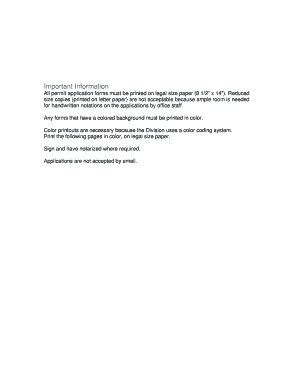
Get For Handwritten Notations On The Applications By Office Staff
How it works
-
Open form follow the instructions
-
Easily sign the form with your finger
-
Send filled & signed form or save
How to use or fill out the For Handwritten Notations On The Applications By Office Staff online
Filling out the For Handwritten Notations On The Applications By Office Staff form is a critical step in the permit application process. This guide will walk you through the necessary steps to ensure that your application is completed accurately and in accordance with the requirements.
Follow the steps to complete your application successfully.
- Press the ‘Get Form’ button to access the form, which you will open and prepare for your entries.
- Start by filling in the permit number and the issue date, as this information is essential for tracking your application.
- Provide your personal information in the 'Owners and Agents' section. Begin with the property owner's name and address, then fill in the tenant or lessee's details if applicable.
- Enter the information for the authorized agent or permittee, including their name, address, CT registration number, and phone number.
- In the 'Building Information' section, ensure to provide the proposed use, the number of living units, lot number, and the number of rooms accurately.
- Fill out the building code information, selecting the appropriate codes from the checkboxes provided.
- Clearly describe the work to be performed, including the construction type and area measurements.
- Indicate the type of sewage disposal being used by selecting the correct option from the given choices.
- Review all sections carefully to ensure all required information is complete and accurate, as any mistakes may delay your application.
- After finalizing your entries, proceed to save your changes. You can then download, print, or share the completed form as needed.
Ensure your documents are submitted accurately by completing the application online today.
How to write a handwritten cover letter Write a first draft. ... Include your contact information. ... Address your letter. ... Introduce yourself. ... Explain why you're interested in the position. ... Talk about your value as a candidate. ... Thank your reader for their time. ... Review your writing.
Industry-leading security and compliance
US Legal Forms protects your data by complying with industry-specific security standards.
-
In businnes since 199725+ years providing professional legal documents.
-
Accredited businessGuarantees that a business meets BBB accreditation standards in the US and Canada.
-
Secured by BraintreeValidated Level 1 PCI DSS compliant payment gateway that accepts most major credit and debit card brands from across the globe.


