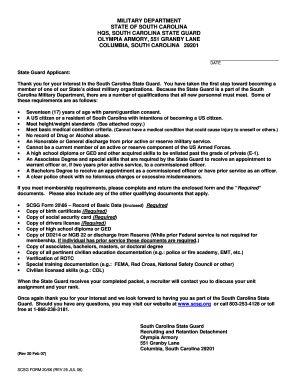
Get Sc Scsg Form 20/66 2007
How it works
-
Open form follow the instructions
-
Easily sign the form with your finger
-
Send filled & signed form or save
How to fill out the SC SCSG Form 20/66 online
Filling out the SC SCSG Form 20/66 is an important step toward joining the South Carolina State Guard. This guide provides clear instructions on how to complete the form online effectively and accurately, ensuring you meet all the requirements for application.
Follow the steps to successfully complete the SC SCSG Form 20/66 online.
- Click the ‘Get Form’ button to obtain the form and access it within your preferred editor.
- Begin by entering your name in the appropriate format: Last, First, Middle. If you do not have a middle name, indicate 'NMN'.
- Fill in your Social Security Number in the mandatory field provided.
- Provide your current residential address, including the number, street, city, state, and ZIP code.
- If your mailing address is different from your residential address, complete the designated field with the new address.
- Enter your home phone number and any other relevant contact information, such as your email address, cell phone number, and business phone number.
- Complete the fields for personal details, including sex, place of birth, date of birth, citizenship, height, weight, hair color, eye color, complexion, and blood type.
- Identify the State Guard unit you wish to join in the related field and include any relevant position description.
- List your marital status and any other next of kin for emergency notifications, including their relationship and address.
- Detail your employment information, including your current and former employers, job titles, and addresses.
- Complete the education section by listing all schools attended and any degrees or ratings awarded.
- In the military service section, provide information about any prior military service, including periods of duty, highest grade, branch, and last unit.
- Complete the legal section, responding to the questions regarding past convictions or affiliations.
- Review all entries for accuracy and completeness before signing and dating the form at the bottom.
- Once you have completed the form, save your changes, and choose to download, print, or share the document as needed.
Complete the SC SCSG Form 20/66 online today and take a step closer to joining the South Carolina State Guard.
Get form
You can obtain South Carolina tax forms from the South Carolina Department of Revenue's official website. This site hosts a range of forms including the SC SCSG Form 20/66, which may be necessary for various services. Additionally, local libraries and tax offices often provide access to these forms. Using uslegalforms can simplify your search and ensure you get complete and accurate documentation.
Get This Form Now!
Industry-leading security and compliance
-
In businnes since 199725+ years providing professional legal documents.
-
Accredited businessGuarantees that a business meets BBB accreditation standards in the US and Canada.
-
Secured by BraintreeValidated Level 1 PCI DSS compliant payment gateway that accepts most major credit and debit card brands from across the globe.


