Loading
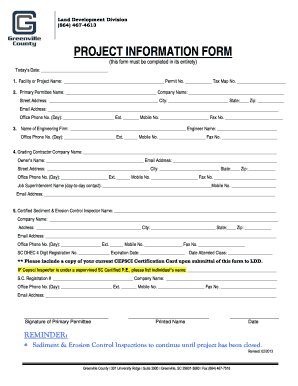
Get Sc Project Information Form 2013-2026
How it works
-
Open form follow the instructions
-
Easily sign the form with your finger
-
Send filled & signed form or save
How to fill out the SC Project Information Form online
The SC Project Information Form is essential for submitting detailed information about your project. This guide will help you navigate through the form online, ensuring that you complete it accurately and efficiently.
Follow the steps to successfully complete the SC Project Information Form online.
- Click the ‘Get Form’ button to obtain the form and open it in your online editor.
- Begin by entering today’s date in the designated field to establish when the form is completed.
- Input the Facility or Project Name along with the associated Permit Number and Tax Map Number in the respective fields.
- Provide the Primary Permittee Name and Company Name, followed by the Street Address, City, State, and Zip Code.
- Fill out the Email Address, Office Phone Number, Mobile Number, and Fax Number for the Primary Permittee.
- Next, detail the Name of the Engineering Firm and the Engineer’s Name, including their Office Phone, Mobile Number, and Fax Number.
- For the Grading Contractor, enter the Company Name and Owner’s Name, along with their Email Address, Street Address, City, State, and Zip.
- Include the Office Phone, Mobile Number, and Fax Number for the Grading Contractor.
- Provide the Job Superintendent Name, along with their Mobile Number and Email Address.
- Input the Certified Sediment & Erosion Control Inspector Name and Company Name, alongside their Address, Email, and Phone details.
- Do not forget to enter the SC DHEC 4 Digit Registration Number, Expiration Date, and Date Attended Class.
- If applicable, include the details for the Supervising SC Certified P.E., providing their S.C. Registration Number and Company Name.
- Finally, ensure the form is signed by the Primary Permittee and filled with the Printed Name and Date before submission.
- Once the form is completed, save your changes, and you can choose to download, print, or share it as necessary.
Complete your SC Project Information Form online today to ensure efficient processing of your project.
Related links form
SC-Project is a brand known for high-performance exhaust systems tailored for motorcycles and vehicles. Their products focus on enhancing engine performance and delivering a unique sound. If you're looking for a performance exhaust solution, the SC Project brand offers options that can elevate your vehicle's performance significantly.
Industry-leading security and compliance
US Legal Forms protects your data by complying with industry-specific security standards.
-
In businnes since 199725+ years providing professional legal documents.
-
Accredited businessGuarantees that a business meets BBB accreditation standards in the US and Canada.
-
Secured by BraintreeValidated Level 1 PCI DSS compliant payment gateway that accepts most major credit and debit card brands from across the globe.


