Loading
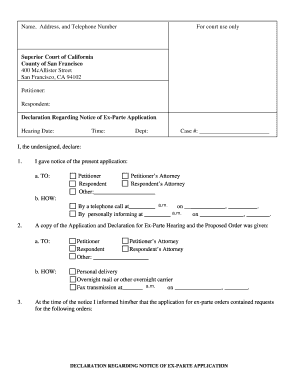
Get Ufufcdeclarationregardingnoticeex-parteapplication.doc
How it works
-
Open form follow the instructions
-
Easily sign the form with your finger
-
Send filled & signed form or save
How to fill out the UFUFCDeclarationRegardingNoticeEx-ParteApplication.doc online
This guide provides a step-by-step approach to completing the UFUFCDeclarationRegardingNoticeEx-ParteApplication.doc online. It is designed to assist users with varying levels of experience in filling out legal documents effectively.
Follow the steps to complete the form accurately.
- Click ‘Get Form’ button to obtain the form and access it in your preferred editor.
- Begin filling in your name, address, and telephone number in the appropriate fields at the top of the form. Ensure that all details are accurate.
- For court use only, confirm the details of the Superior Court of California, including the location: County of San Francisco, 400 McAllister Street, San Francisco, CA 94102.
- Identify the petitioner and respondent by entering their names in the respective fields. This is important for clarifying the parties involved.
- Fill in the hearing date, time, department, and case number accurately as this information is critical for the processing of your application.
- In the declaration section, specify to whom you provided notice of the application by checking the appropriate boxes (Petitioner, Respondent, etc.) and completing the necessary details.
- Indicate how notice was given by selecting the method (telephone call, personal informant, etc.) and provide the respective details such as the time and date.
- State if a copy of the application and declaration was given to the parties. Check the appropriate box and provide the necessary information on how the documents were shared.
- Outline any responses you have received regarding your application in the following sections, ensuring clarity and accuracy.
- Address the section where you explain why notice was not given, if applicable. Include an explanation for 'immediate and irreparable harm' or detail your efforts to notify.
- Conclude by signing the document and dating it, ensuring your declaration is truthful under penalty of perjury.
- Once you have filled out the form, save your changes, download it for your records, and print or share the form as needed.
Complete your documents online to ensure accuracy and convenience.
An Ex Parte Application is used for one party to ask the Court for an order without providing the other party(ies) the usual amount of notice or opportunity to write an opposition.
Industry-leading security and compliance
US Legal Forms protects your data by complying with industry-specific security standards.
-
In businnes since 199725+ years providing professional legal documents.
-
Accredited businessGuarantees that a business meets BBB accreditation standards in the US and Canada.
-
Secured by BraintreeValidated Level 1 PCI DSS compliant payment gateway that accepts most major credit and debit card brands from across the globe.


