Loading
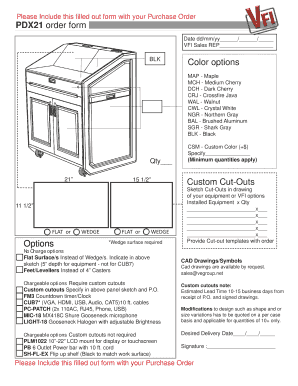
Get Options 2010 Pdx21 Order Form Color Options Custom Cut-outs - Vfi
How it works
-
Open form follow the instructions
-
Easily sign the form with your finger
-
Send filled & signed form or save
How to fill out the Options 2010 PDX21 Order Form Color Options Custom Cut-Outs - Vfi online
This guide provides clear instructions on how to complete the Options 2010 PDX21 Order Form for color options and custom cut-outs online. Follow the steps below to ensure accurate submission of your order.
Follow the steps to fill out the Options 2010 PDX21 Order Form.
- Click ‘Get Form’ button to obtain the form and open it in the editor.
- Enter the date in the format dd/mm/yy in the designated field.
- Fill in the VFI Sales Representative's name in the provided space.
- Select your preferred color option from the list provided. Make sure to note the corresponding code next to your selection.
- Indicate the quantity needed for each size option (21”, 15 1/2”, 11 1/2”) in the respective fields.
- Choose between 'Flat' or 'Wedge' surfaces as required, keeping in mind that a wedge surface incurs no extra charge.
- Specify any no-charge options needed, such as Flat Surface instead of Wedges, or Feet/Levellers instead of Casters.
- For chargeable options, specify custom cut-outs, items to be included, and the quantities in the space provided.
- If applicable, fill in the 'Custom Color' field with your desired color and be aware of minimum quantity requirements.
- Sketch any custom cut-outs needed, ensuring clarity for the installation of your equipment.
- Provide an estimated delivery date in the specified field.
- Sign the form in the provided space for verification.
- Once all fields are completed, save your changes, download the form, print it, or share it as needed.
Complete your order form online to ensure your customized options are processed efficiently.
2:22 15:31 How to Make Off The Mat Cardstock Cutouts Stand Up - YouTube YouTube Start of suggested clip End of suggested clip Right what you want to make sure is don't cut inside the line cut on the line. So that your foam. SoMoreRight what you want to make sure is don't cut inside the line cut on the line. So that your foam. So that the whole sign is resting on the foam board so that you don't curl the paper.
Industry-leading security and compliance
US Legal Forms protects your data by complying with industry-specific security standards.
-
In businnes since 199725+ years providing professional legal documents.
-
Accredited businessGuarantees that a business meets BBB accreditation standards in the US and Canada.
-
Secured by BraintreeValidated Level 1 PCI DSS compliant payment gateway that accepts most major credit and debit card brands from across the globe.


