Loading
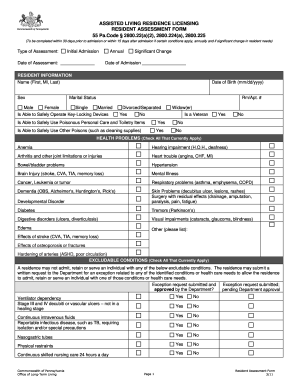
Get Pa Resident Assessment Form 2011-2026
How it works
-
Open form follow the instructions
-
Easily sign the form with your finger
-
Send filled & signed form or save
How to fill out the PA Resident Assessment Form online
The PA Resident Assessment Form is a crucial document used to assess the needs of residents in assisted living facilities in Pennsylvania. This guide provides a clear and detailed walkthrough for users on how to effectively complete this form online.
Follow the steps to fill out the form accurately and efficiently.
- Press the ‘Get Form’ button to obtain the PA Resident Assessment Form and open it in your document editor.
- Begin by selecting the type of assessment you are completing, such as 'Initial Admission,' 'Annual,' or 'Significant Change'. Enter the 'Date of Assessment' and 'Date of Admission' as applicable.
- In the 'Resident Information' section, fill in the personal details of the resident, including their name, date of birth, marital status, and room/apartment number. Indicate if the resident can safely operate key-locking devices and if they are a veteran.
- For health problems, check all conditions that currently apply to the resident. This includes conditions such as diabetes, heart trouble, or any cognitive impairments.
- Move to the 'Excludable Conditions' section. Check whether the resident has any conditions that would prevent them from being admitted. Note that a written request for exceptions can be submitted if necessary.
- List all current medications in the medications section, including both prescription and non-prescription medications, along with their dosages and frequencies.
- Indicate the level of assistance that the resident requires for medication administration and various personal care tasks, including mobility and toileting needs.
- Provide information regarding emergency evacuation needs and the resident's ability to communicate or understand instructions.
- Complete sections on resident preferences, including leisure activities, religious affiliation, and personal vehicle availability.
- Document formal and informal supports by listing the physicians, family, and friends who assist the resident.
- Ensure the certification section is signed by the appropriate personnel, confirming that the needs of the resident can be met by the services provided.
- Finally, save your completed form. You can choose to download, print, or share it directly from your document editor.
Start filling out the PA Resident Assessment Form online today to ensure a smooth admission process.
To obtain a PA Real ID, you must visit a PennDOT Driver Center and provide specific documents, such as proof of identification and residency. Completing the PA Resident Assessment Form may be part of the process for individuals using this ID for specific services. Check the Pennsylvania Department of Transportation's website for detailed requirements and locations.
Industry-leading security and compliance
US Legal Forms protects your data by complying with industry-specific security standards.
-
In businnes since 199725+ years providing professional legal documents.
-
Accredited businessGuarantees that a business meets BBB accreditation standards in the US and Canada.
-
Secured by BraintreeValidated Level 1 PCI DSS compliant payment gateway that accepts most major credit and debit card brands from across the globe.


