Loading
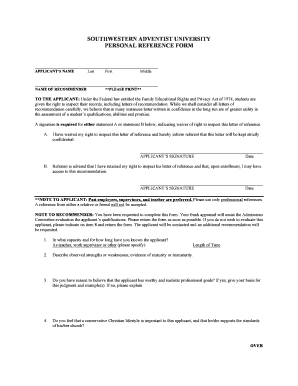
Get Southwestern Adventist University Petition For Independent Status Reference 2014
How it works
-
Open form follow the instructions
-
Easily sign the form with your finger
-
Send filled & signed form or save
How to fill out the Southwestern Adventist University Petition For Independent Status Reference online
Filling out the Southwestern Adventist University Petition For Independent Status Reference is a straightforward process that helps ensure the integrity of your application. This guide provides step-by-step instructions to assist users in accurately completing the form online.
Follow the steps to effectively complete the reference form.
- Click ‘Get Form’ button to obtain the form and open it in the editor.
- Begin filling out the applicant's information by providing their full name, including last name, first name, and middle name as required.
- In the section for the recommender's name, ensure that the recommender's name is printed clearly.
- Read the instructions under the Federal law entitled the Family Educational Rights and Privacy Act of 1974, which provide necessary context about confidentiality and user rights.
- Select either statement A to waive the right to inspect the letter of reference or statement B to retain that right, then provide the applicant's signature and the date next to your selection.
- Encourage the recommender to complete the various assessment questions regarding their relationship with the applicant, including the capacity in which they know the applicant and for how long.
- Advise the recommender to thoughtfully answer questions about the applicant's strengths, weaknesses, maturity, professional goals, and lifestyle alignment.
- Instruct the recommender to provide additional observations, including personality traits or significant information that would aid the admissions committee.
- Guide the recommender to give an overall evaluation of the applicant's suitability for the program, including options for recommendations and any reservations they might have.
- Finally, ensure that the recommender signs the form, inputs their present position, address, and the date before submission.
- Once completed, users can save changes, download the form, or share it as needed.
Complete your forms online to support your academic journey today!
Get form
Experience a faster way to fill out and sign forms on the web. Access the most extensive library of templates available.
Get This Form Now!
Use professional pre-built templates to fill in and sign documents online faster. Get access to thousands of forms.
Industry-leading security and compliance
US Legal Forms protects your data by complying with industry-specific security standards.
-
In businnes since 199725+ years providing professional legal documents.
-
Accredited businessGuarantees that a business meets BBB accreditation standards in the US and Canada.
-
Secured by BraintreeValidated Level 1 PCI DSS compliant payment gateway that accepts most major credit and debit card brands from across the globe.


