Loading
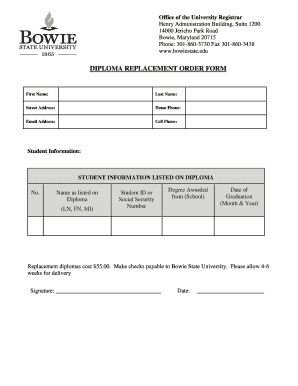
Get Bowie State University Diploma Replacement Order Form 2014-2025
How it works
-
Open form follow the instructions
-
Easily sign the form with your finger
-
Send filled & signed form or save
How to fill out the Bowie State University Diploma Replacement Order Form online
This guide provides thorough instructions on completing the Bowie State University Diploma Replacement Order Form online. Whether you are seeking a duplicate diploma for personal or professional reasons, these steps will help ensure you fill out the form accurately and efficiently.
Follow the steps to complete the diploma replacement order form.
- Click the ‘Get Form’ button to obtain the form and open it for editing.
- Begin filling out your personal information in the designated fields. Enter your first name, last name, street address, home phone, email address, and cell phone number. Ensure that all information is accurate for effective communication.
- Provide the student information as it appears on your diploma. Fill in the name as listed on the diploma, including last name, first name, and middle initial for clarity.
- Input your student ID or social security number in the specified field to help the university verify your identity and records.
- Indicate the degree awarded from Bowie State University by selecting the appropriate option from the list provided.
- Enter the date of your graduation, specifying the month and year to confirm your graduation details.
- Familiarize yourself with the replacement fee of $55.00. Prepare to make a check payable to Bowie State University if required and be mindful that delivery may take 4-6 weeks.
- Sign and date the form at the designated areas. Your signature is necessary to authorize the processing of your request.
- Finally, review all filled information for accuracy. Once confirmed, you can save changes, download, print, or share the form as needed.
Complete your diploma replacement request online today to ensure timely processing and delivery.
To register for classes, go to Bulldog Connection and click on “Enroll in a Class” under the Academics heading on the left-hand side. Select an enrollment term.
Industry-leading security and compliance
US Legal Forms protects your data by complying with industry-specific security standards.
-
In businnes since 199725+ years providing professional legal documents.
-
Accredited businessGuarantees that a business meets BBB accreditation standards in the US and Canada.
-
Secured by BraintreeValidated Level 1 PCI DSS compliant payment gateway that accepts most major credit and debit card brands from across the globe.


