Loading
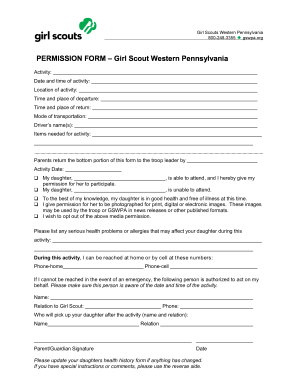
Get Pa Girl Scouts Permission Form
How it works
-
Open form follow the instructions
-
Easily sign the form with your finger
-
Send filled & signed form or save
How to fill out the PA Girl Scouts Permission Form online
Filling out the PA Girl Scouts Permission Form online is an essential step to ensure your child's participation in activities. This guide will provide detailed instructions to help you complete the form accurately and efficiently.
Follow the steps to successfully complete the form online.
- Press the ‘Get Form’ button to obtain the form and open it in the appropriate editor.
- Begin by filling in the activity name, date and time of the activity, and location of the activity. This information will help clarify the specifics of the event.
- Provide the time and place of departure, as well as the time and place of return. These details ensure that everyone is aware of the logistics.
- Indicate the mode of transportation and list the driver's name(s). This is important for safety and accountability.
- Specify any items needed for the activity. This helps organizers prepare for participants’ needs.
- In the section regarding attendance, indicate whether your daughter is able to attend by checking the appropriate box and writing her name.
- Confirm your child's health status and provide details about any serious health problems or allergies that may affect her during the activity.
- List the contact numbers where you can be reached during the activity, including both home and cell phone numbers.
- Identify an emergency contact person who is authorized to act on your behalf, including their name, relationship to the Girl Scout, and phone number.
- Specify who will pick up your daughter after the activity by providing their name and relation.
- Finish by signing the form as the parent or guardian, indicating your relation to the Girl Scout and the date of signing.
- Check if there have been any changes in your daughter’s health history and ensure that the necessary updates are made.
- If you have any special instructions or comments, you can write them on the reverse side of the form.
- Finally, save your changes, and choose to download, print, or share the completed form to submit it to the troop leader.
Complete the PA Girl Scouts Permission Form online today to ensure a smooth experience for your child.
Product Details. Badge Magic is the revolutionary new way to attach badges to your Girl Scout uniforms without sewing. Our peel & stick badge adhesive has been tested on all Girl Scout uniform materials and won't fall off in the wash. Badge Magic is so simple to use, it's like magic!
Industry-leading security and compliance
US Legal Forms protects your data by complying with industry-specific security standards.
-
In businnes since 199725+ years providing professional legal documents.
-
Accredited businessGuarantees that a business meets BBB accreditation standards in the US and Canada.
-
Secured by BraintreeValidated Level 1 PCI DSS compliant payment gateway that accepts most major credit and debit card brands from across the globe.


