Loading
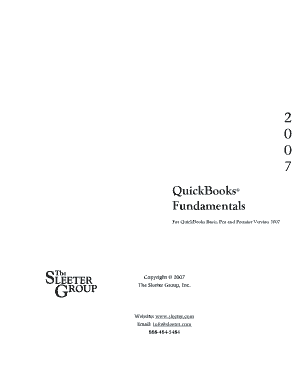
Get Quickbooks Fundamentals - The Sleeter Group
How it works
-
Open form follow the instructions
-
Easily sign the form with your finger
-
Send filled & signed form or save
How to use or fill out the QuickBooks Fundamentals - The Sleeter Group online
Welcome to the comprehensive guide on filling out the QuickBooks Fundamentals - The Sleeter Group online. This guide will assist you in effectively completing the form with clarity and confidence, ensuring you are aligned with best practices.
Follow the steps to successfully complete the form.
- Click the ‘Get Form’ button to access the QuickBooks Fundamentals form, and then open it in your preferred editor.
- Begin by entering your name and contact information in the designated fields. Ensure you capitalize your name correctly and provide valid contact details for follow-up.
- Proceed to the Customer Information section. Input the customer name, address, and contact information as accurately as possible to maintain clarity.
- In the Sales Process objectives section, make sure to include any relevant information regarding how you plan to set up customer records and track transactions.
- Review the information entered in sections about sales receipts, invoices, and payments. Confirm that any figures entered align with your financial records.
- Once you have completed all sections and verified the contents, you can choose to save changes, download the finalized document, print it, or share it as needed.
Start filling out your QuickBooks Fundamentals form online today for an efficient and organized financial management experience.
If your business has multiple locations or offers several distinct products, you may want to set them up separately in QuickBooks to easily differentiate between them all. This also shows you which divisions are profitable and which need some work.
Industry-leading security and compliance
US Legal Forms protects your data by complying with industry-specific security standards.
-
In businnes since 199725+ years providing professional legal documents.
-
Accredited businessGuarantees that a business meets BBB accreditation standards in the US and Canada.
-
Secured by BraintreeValidated Level 1 PCI DSS compliant payment gateway that accepts most major credit and debit card brands from across the globe.


