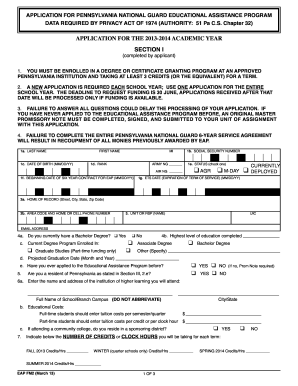
Get Pa Eap Fm2 2013-2026
How it works
-
Open form follow the instructions
-
Easily sign the form with your finger
-
Send filled & signed form or save
How to fill out the PA EAP FM2 online
The Pennsylvania Educational Assistance Program Form FM2 is essential for eligible members of the Pennsylvania National Guard seeking educational funding. This guide offers clear, step-by-step instructions to help you complete the form accurately and efficiently.
Follow the steps to fill out the PA EAP FM2 online
- Press the ‘Get Form’ button to retrieve the form and open it in your preferred editor.
- In Section I, provide your last name, first name, and middle initial. Enter your social security number and date of birth in the specified format (MM/DD/YY). Include your rank and indicate your military status by checking the appropriate box.
- Fill out the home address section with your street, city, state, and zip code. Include your phone number and email address to ensure communication.
- Indicate whether you currently hold a Bachelor’s degree and what your current degree program is, if applicable. Provide your highest level of education completed and your projected graduation date.
- Confirm your residency status in Pennsylvania by answering ‘Yes’ or ‘No’ and providing necessary documentation if applicable.
- Enter the name and address of the educational institution you will attend. Specify your tuition costs based on your full-time or part-time status.
- Indicate the number of credits or clock hours you plan to take for each term, including fall, spring, summer, and winter sessions.
- Specify if you are enrolled in online or distance learning classes by checking the appropriate box.
- Select your year in college from the available options, ranging from first to fifth year.
- Describe the duration of your program of study, selecting the appropriate checkbox for less than one academic year, at least one but less than two years, or two years or more.
- Finally, sign the application to affirm your understanding of the terms and conditions and enter the date of your signature.
- After completing all sections, save your progress, download the document, print it for your records, or share it if required.
Complete your PA EAP FM2 application online today for a smooth funding process.
Related links form
Setting up an employee assistance program begins with assessing the needs of your workforce. You can consider PA EAP FM2 services as a comprehensive solution to effectively address these needs. Reach out to service providers, like UsLegalForms, who can guide you through the process of implementation, ensuring that you meet the specific requirements of your organization. Finally, communicate the program to your employees, making them aware of the available resources.
Industry-leading security and compliance
-
In businnes since 199725+ years providing professional legal documents.
-
Accredited businessGuarantees that a business meets BBB accreditation standards in the US and Canada.
-
Secured by BraintreeValidated Level 1 PCI DSS compliant payment gateway that accepts most major credit and debit card brands from across the globe.


