Loading
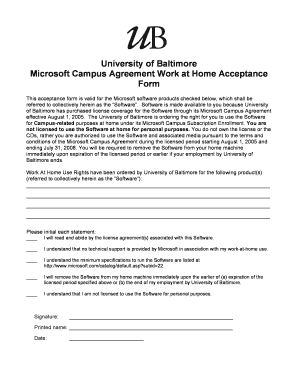
Get University Of Baltimore Microsoft Campus Agreement Work At Home ... - Ubalt
How it works
-
Open form follow the instructions
-
Easily sign the form with your finger
-
Send filled & signed form or save
How to fill out the University Of Baltimore Microsoft Campus Agreement Work At Home form online
This guide provides clear and concise instructions on how to fill out the University Of Baltimore Microsoft Campus Agreement Work At Home form online. Follow these steps to ensure you complete the form accurately and in accordance with the university's requirements.
Follow the steps to successfully complete the form.
- Click the ‘Get Form’ button to access the acceptance form and open it in your preferred document editor.
- In the section labeled 'Work At Home Use Rights', list the Microsoft software products you intend to use at home. Ensure that each product is clearly identified.
- Carefully read each statement provided in the form. After understanding the implications of each, initial next to every statement to confirm your agreement to the terms.
- In the 'Signature' section, provide your signature as an acknowledgment of your acceptance of the terms outlined.
- Print your name in the designated area below your signature to clearly identify yourself as the user.
- Fill in the current date in the space provided to complete the form.
- Once all fields are completed, save your changes, and consider downloading, printing, or sharing the form as needed.
Complete your document online today and ensure you meet all university requirements.
Most students – and those working in education with an academic email address – can get Microsoft's entire Office suite of programmes, and other freebies, for absolutely nothing. To see if you're eligible, enter your academic email address on the Microsoft Office website.
Industry-leading security and compliance
US Legal Forms protects your data by complying with industry-specific security standards.
-
In businnes since 199725+ years providing professional legal documents.
-
Accredited businessGuarantees that a business meets BBB accreditation standards in the US and Canada.
-
Secured by BraintreeValidated Level 1 PCI DSS compliant payment gateway that accepts most major credit and debit card brands from across the globe.


