Loading
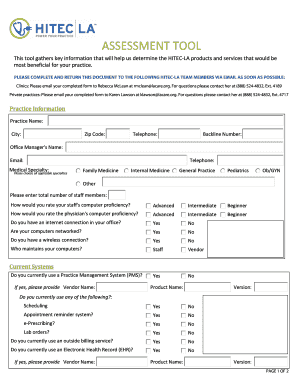
Get Assessment Tool - Hitec-la
How it works
-
Open form follow the instructions
-
Easily sign the form with your finger
-
Send filled & signed form or save
How to fill out the ASSESSMENT TOOL - HITEC-LA online
The ASSESSMENT TOOL - HITEC-LA is designed to gather essential information that will assist in identifying the HITEC-LA products and services best suited for your practice. This guide will walk you through the process of completing this document online.
Follow the steps to accurately complete the form online:
- Click ‘Get Form’ button to access the ASSESSMENT TOOL - HITEC-LA, which will open the document for your review and completion.
- Begin with the 'Practice Information' section. Provide the name of your practice, city, zip code, and contact details including telephone numbers.
- Next, identify the medical specialty. Check all applicable specialties to accurately represent your practice's focus.
- Indicate the total number of staff members in your practice and rate their computer proficiency from 'Advanced,' 'Intermediate,' or 'Beginner.' Additionally, do the same for the physician's computer proficiency.
- Answer questions regarding your office's internet connection, computer networking status, and the availability of a wireless connection.
- Specify who maintains your computers — whether the staff or a vendor.
- In the 'Current Systems' section, indicate if you currently use a Practice Management System (PMS) and provide the relevant details including the vendor name, product name, and version if applicable.
- Address any additional systems you may use, such as scheduling systems, appointment reminder systems, and e-Prescribing tools. Indicate 'Yes' or 'No' for each item.
- Continue to the 'Use of Health Information Technology (HIT)' section. Describe your practice's current EHR system status by checking the appropriate option.
- If not currently on EHR, state your goal for the go-live date in the format mm/dd/yyyy.
- Answer whether you have a budget designated for EHR purchasing and indicate the allocated amount if applicable.
- Complete the 'Form Completion' section by selecting your preference for the publication of your practice's name on the HITEC-LA website, then enter your name, title, provide your signature, and date the document.
- Finally, review all filled information for accuracy, then save changes, download or print your completed form, or share it via email with the specified HITEC-LA team members.
Complete the ASSESSMENT TOOL - HITEC-LA online to ensure your practice receives the support it needs.
Industry-leading security and compliance
US Legal Forms protects your data by complying with industry-specific security standards.
-
In businnes since 199725+ years providing professional legal documents.
-
Accredited businessGuarantees that a business meets BBB accreditation standards in the US and Canada.
-
Secured by BraintreeValidated Level 1 PCI DSS compliant payment gateway that accepts most major credit and debit card brands from across the globe.


