Loading
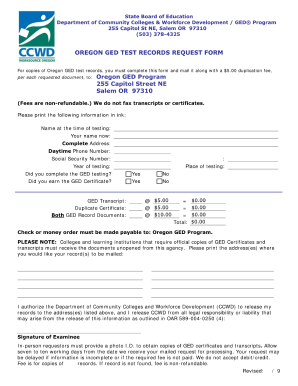
Get Or Ged Test Records Request Form
How it works
-
Open form follow the instructions
-
Easily sign the form with your finger
-
Send filled & signed form or save
How to use or fill out the OR GED Test Records Request Form online
Filling out the OR GED Test Records Request Form online is an important step for obtaining your GED test records. This guide will provide you with clear and supportive instructions to help navigate each section of the form effectively.
Follow the steps to complete your OR GED Test Records Request Form
- Click the ‘Get Form’ button to access the OR GED Test Records Request Form. This action will open the document in an online editor where you can begin filling it out.
- Begin by entering your personal information. This typically includes your full name, date of birth, and contact information. Ensure all information is accurate for proper record retrieval.
- Next, specify the dates during which you took the GED tests. This might involve selecting specific test dates from a provided list or entering them manually in the appropriate fields.
- Indicate your request type. You may need to select whether you are requesting a complete record or a partial record. Carefully review the options available to choose the one that best meets your needs.
- If applicable, provide any additional details that may assist in processing your request. This might include specifics about your previous educational institutions or other relevant notes.
- Review all entered information for accuracy. It is crucial that each field is filled correctly to prevent delays in processing your request.
- Once you have verified all entries, save your changes. The online editor should offer options for downloading, printing, or sharing the completed form for your records or submission.
Start filling out your OR GED Test Records Request Form online today to obtain your test records efficiently.
The challenges of earning a GED compared to a high school diploma can vary by individual. Some may find the test format different and challenging, while others may excel. Regardless, both options provide equivalent educational recognition, so prepare adequately and utilize the OR GED Test Records Request Form to access needed materials.
Industry-leading security and compliance
US Legal Forms protects your data by complying with industry-specific security standards.
-
In businnes since 199725+ years providing professional legal documents.
-
Accredited businessGuarantees that a business meets BBB accreditation standards in the US and Canada.
-
Secured by BraintreeValidated Level 1 PCI DSS compliant payment gateway that accepts most major credit and debit card brands from across the globe.


