Loading
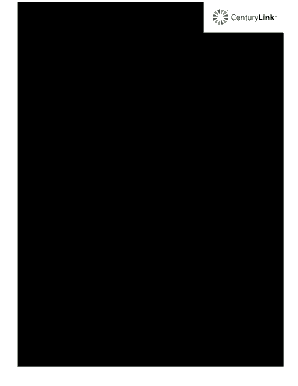
Get Or Centurylink Internet Basics Program Application 2011-2026
How it works
-
Open form follow the instructions
-
Easily sign the form with your finger
-
Send filled & signed form or save
How to use or fill out the OR CenturyLink Internet Basics Program Application online
This guide provides step-by-step instructions to help you fill out the OR CenturyLink Internet Basics Program Application online. By following this guide, you can ensure that all necessary information is accurately submitted to verify your eligibility for the program.
Follow the steps to complete your application accurately.
- Press the ‘Get Form’ button to obtain the application form and open it in your preferred document editor.
- Fill in the date at the top of the application. It is important that this is current as it reflects when your application was completed.
- Provide your telephone number, including area code, in the designated field to ensure that CenturyLink can reach you if necessary.
- Enter your address, including apartment number if applicable. Ensure that the city, state, and zip code are filled in correctly.
- Input your Social Security number in the corresponding field. This information is used solely for eligibility verification.
- Write your first name, middle initial, and last name in the respective fields to identify yourself.
- Indicate the best time for CenturyLink to contact you to complete your order. This helps ensure you are available when they reach out.
- Provide your current email address to receive updates regarding your application and eligibility status.
- Check the boxes next to any programs you currently participate in, such as Temporary Assistance for Needy Families (TANF), Supplemental Nutrition Assistance Program (SNAP), or Medicaid. Be sure to attach copies of eligibility documentation for each selected program.
- If you are qualifying under a program, provide a copy of your program identification card or other documentation showing current participation.
- Review the CenturyLink Internet Basics Program Service Order Form. Select your high-speed internet service and equipment options by ticking the appropriate boxes. Make sure to understand the terms of commitment.
- Affix your signature and date at the bottom of the application to certify that all provided information is accurate and your understanding of the program terms.
- Finally, save your changes. You can download, print, or share the form as necessary, and ensure to follow the mailing or fax instructions provided at the bottom of the form to submit your application.
Get started on your application today by following these instructions online.
Yes, CenturyLink operates a loyalty program that rewards long-term customers with special offers and discounts. Staying connected with CenturyLink can lead you to more savings over time. Check the OR CenturyLink Internet Basics Program Application for details on how to benefit from their loyalty initiatives.
Industry-leading security and compliance
US Legal Forms protects your data by complying with industry-specific security standards.
-
In businnes since 199725+ years providing professional legal documents.
-
Accredited businessGuarantees that a business meets BBB accreditation standards in the US and Canada.
-
Secured by BraintreeValidated Level 1 PCI DSS compliant payment gateway that accepts most major credit and debit card brands from across the globe.


