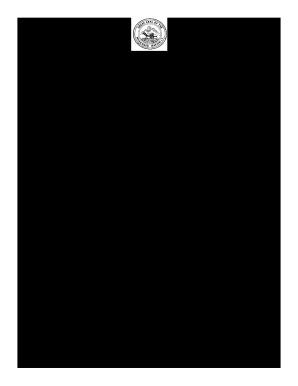
Get Ok Muscogee (creek) Nation Application For Duplicate Certificate Of Title
How it works
-
Open form follow the instructions
-
Easily sign the form with your finger
-
Send filled & signed form or save
How to fill out the OK Muscogee (Creek) Nation Application for Duplicate Certificate of Title online
This guide provides clear, step-by-step instructions for completing the OK Muscogee (Creek) Nation Application for Duplicate Certificate of Title online. Whether you are experienced with online forms or new to the process, this guide aims to support you in obtaining a duplicate title for your vehicle.
Follow the steps to fill out the application accurately.
- Click ‘Get Form’ button to obtain the form and open it in the editor.
- Enter the year of the vehicle in the corresponding field to provide accurate information regarding the vehicle's model year.
- Fill in the make of the vehicle, indicating the manufacturer, to assist with identification.
- Input the model of the vehicle in the designated area to specify which model you are applying for.
- Provide the title number as it appears on your existing certificate of title to ensure proper processing.
- Enter the Vehicle Identification Number (VIN), which uniquely identifies your vehicle, in the appropriate section.
- Fill in the tag number assigned to your vehicle to complete its identification.
- Input the decal number if applicable, for additional identification of the vehicle.
- Indicate the expiration date of the current title to confirm the relevance of your application.
- Provide the owner's full name as it appears on the original title to validate your ownership.
- Fill out the mailing address including street address, city, state, and zip code to ensure the new title is sent to the correct location.
- State the reason for requesting a duplicate title in the designated area to articulate the purpose of your request.
- Sign the form to affirm that the information provided is accurate, acknowledging that false statements may lead to prosecution.
- Record your driver's license number in the designated space to confirm your identity.
- Have the completed form notarized to validate the application before submission.
- Prepare to include a copy of your valid driver’s license or state ID and the $5 fee along with the application.
- Finally, save your changes, download a copy of the completed form, or print it for submission.
Complete your documents online today to ensure a smooth application process.
To print duplicate registration in Oklahoma, you typically need to log into your state's DMV website. Make sure you have your vehicle's information and personal details ready to access your registration records. Using the OK Muscogee (Creek) Nation Application for Duplicate Certificate of Title can guide you through the necessary steps and help you retrieve any needed documents promptly. Having the right application process aids in making your experience efficient.
Industry-leading security and compliance
-
In businnes since 199725+ years providing professional legal documents.
-
Accredited businessGuarantees that a business meets BBB accreditation standards in the US and Canada.
-
Secured by BraintreeValidated Level 1 PCI DSS compliant payment gateway that accepts most major credit and debit card brands from across the globe.


