Loading
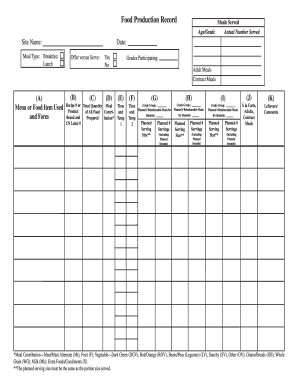
Get Ok Food Production Record
How it works
-
Open form follow the instructions
-
Easily sign the form with your finger
-
Send filled & signed form or save
How to fill out the OK Food Production Record online
Filling out the OK Food Production Record is an essential task for ensuring that meal services meet the nutritional needs of all participants. This guide will walk you through each section of the form and provide step-by-step instructions to complete it efficiently and accurately.
Follow the steps to complete the OK Food Production Record online.
- Press the ‘Get Form’ button to acquire the form and open it for editing.
- Begin by entering the site name where the meals are served. This helps identify the location of the food service.
- Select the meal type from the options provided: Breakfast or Lunch. This indicates what type of meal is being recorded.
- In section (A), list the menu or food items that were used for the meal service. Ensure to describe the form of the food items (e.g., sliced, chopped, or fresh) and indicate the actual number of meals served.
- Record the date of the meal service in the designated area (month, day, year). This is crucial for documentation purposes.
- Indicate whether the site participates in Offer versus Serve by selecting yes or no in section (B). This choice affects how meals are offered to participants.
- In sections (C) through (K), enter the recipe numbers or total quantities of meal products prepared, including the brand and CN label where applicable. This is important for compliance with nutritional standards.
- Document the grades participating in the meal services and the planned number of reimbursable meals for students under sections (E) to (F). Make sure to provide details for all relevant grade groups.
- Indicate the internal temperatures of hot and cold foods at the times they were checked in sections (G) and (H). This ensures food safety during meal service.
- Fill in the planned serving size and total number of servings planned for each menu item in sections (I) and (J). This data will be used for nutrient analysis.
- In the left-over/comments section, record any food items that were not consumed and indicate how they were handled - discarded, given out as seconds, or stored for future use.
- Upon completing all sections, save your changes, and consider downloading, printing, or sharing the finalized document as needed.
Create and complete the OK Food Production Record online for effective meal service documentation.
Production records, such as the OK Food Production Record, are essential for documenting food preparation activities. They include details about ingredients, portion sizes, and the number of servings prepared. These records not only help in compliance with food safety regulations but also assist in inventory management and waste reduction.
Industry-leading security and compliance
US Legal Forms protects your data by complying with industry-specific security standards.
-
In businnes since 199725+ years providing professional legal documents.
-
Accredited businessGuarantees that a business meets BBB accreditation standards in the US and Canada.
-
Secured by BraintreeValidated Level 1 PCI DSS compliant payment gateway that accepts most major credit and debit card brands from across the globe.


