Loading
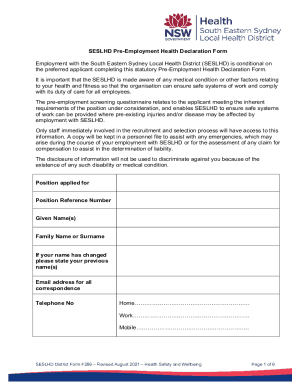
Get Au Seslhd District Form F286 2021-2025
How it works
-
Open form follow the instructions
-
Easily sign the form with your finger
-
Send filled & signed form or save
How to fill out the AU SESLHD District Form F286 online
Filling out the AU SESLHD District Form F286 online is an essential step for applicants seeking employment with the South Eastern Sydney Local Health District. This guide will help ensure that you can complete the form accurately and confidently, providing vital information about your health and fitness for the role.
Follow the steps to complete the AU SESLHD District Form F286 online.
- Click the ‘Get Form’ button to download the AU SESLHD District Form F286 and open it in your preferred editor.
- Begin by entering your personal information in the designated fields, including your position applied for and position reference number.
- Fill in your given names and family name or surname. If applicable, include any previous names you have used.
- Provide your email address for correspondence and your telephone number, ensuring accuracy in each field.
- Next, you will complete the pre-employment health screening questionnaire. Answer each question by selecting 'Yes' or 'No' as applicable.
- For any 'Yes' answers, provide additional details as requested in the form, including information about treatments, prior injuries, and current medical conditions.
- Address section 12 where you will evaluate your comfort level with various activities related to the position. Mark your level of difficulty for each activity listed.
- At the end of the form, complete the declaration section by affirming that all information provided is accurate. Sign and date the form.
- Once you have filled out all the required fields and double-checked for accuracy, save your changes. You can then download, print, or share the completed form as necessary.
Complete your AU SESLHD District Form F286 online today!
A good response includes: An opening sentence that talks about the parts of this job that you are good at doing. A sentence that says where you have had experience doing this type of job. An example of when you have done part of your job very well.
Industry-leading security and compliance
US Legal Forms protects your data by complying with industry-specific security standards.
-
In businnes since 199725+ years providing professional legal documents.
-
Accredited businessGuarantees that a business meets BBB accreditation standards in the US and Canada.
-
Secured by BraintreeValidated Level 1 PCI DSS compliant payment gateway that accepts most major credit and debit card brands from across the globe.


