Loading
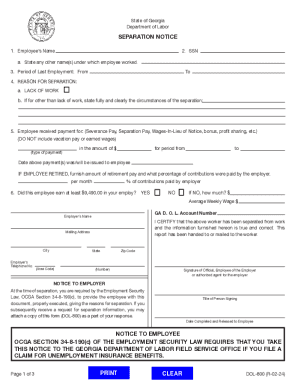
Get Ga Dol-800 2024-2025
How it works
-
Open form follow the instructions
-
Easily sign the form with your finger
-
Send filled & signed form or save
How to fill out the GA DOL-800 online
The GA DOL-800 form, also known as the Separation Notice, is a crucial document used by employers in Georgia to report the reasons for an employee's separation from work. This guide provides clear, step-by-step instructions on how to fill out the form online efficiently.
Follow the steps to complete the GA DOL-800 online.
- Click ‘Get Form’ button to obtain the form and access it in the editor.
- Enter the employee's name in the field provided as it appears on your records. If the name differs from the Social Security card, include both versions.
- In the next field, fill in the employee’s Social Security Number. Confirm that it is accurate to avoid any issues.
- Specify the period of the employee's most recent work by inputting the start date in the 'From' field and the end date in the 'To' field.
- Indicate the reason for separation. If it is due to lack of work, check the appropriate box. For any other reasons, provide a detailed description in the space provided.
- If the employee received any form of payment such as severance pay or wages-in-lieu of notice, specify the type and the amount in the designated section. Be sure not to include vacation pay.
- Check the 'Yes' or 'No' box to indicate whether the employee earned at least $9,490. If 'No', indicate the actual amount earned and the average weekly wage.
- Complete the employer's information, including the full name and mailing address. Also, provide the GA DOL account number associated with the business.
- Ensure the document is signed by an authorized official. Include their title and the date the form is completed.
- Once all sections are filled out correctly, save your changes and use the options to download, print, or share the form as necessary.
Take action now and fill out your GA DOL-800 form online for efficient processing.
Related links form
Maryland is an employment-at-will state. This means that either the employer or the employee may end the employment relationship without giving either notice or a reason.
Industry-leading security and compliance
US Legal Forms protects your data by complying with industry-specific security standards.
-
In businnes since 199725+ years providing professional legal documents.
-
Accredited businessGuarantees that a business meets BBB accreditation standards in the US and Canada.
-
Secured by BraintreeValidated Level 1 PCI DSS compliant payment gateway that accepts most major credit and debit card brands from across the globe.


