Loading
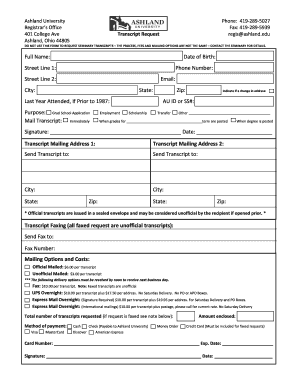
Get Ashland University Transcript Request Form 2014
How it works
-
Open form follow the instructions
-
Easily sign the form with your finger
-
Send filled & signed form or save
How to fill out the Ashland University Transcript Request Form online
Filling out the Ashland University Transcript Request Form online is a straightforward process that allows users to request their official transcripts efficiently. This guide provides clear, step-by-step instructions to ensure that users complete the form accurately and effectively.
Follow the steps to submit your transcript request online.
- Click ‘Get Form’ button to access the transcript request form and open it in your preferred editor.
- Enter your full name as it appears on your records. This information is essential for identifying your transcripts.
- Provide your date of birth. This helps verify your identity and is a necessary field for processing your request.
- Fill in your complete street address, including Street Line 1 and optional Street Line 2. Ensure accurate information for mailing purposes.
- Input your phone number and email address for communication regarding your transcript request.
- Specify the city, state, and zip code of your residence.
- Indicate the last year you attended Ashland University if you were enrolled before 1987. This assists in locating your records.
- Choose the purpose of your transcript request, like grad school application or employment, and indicate if there has been a change in address.
- Fill in the AU ID or Social Security Number. This is critical for retrieving your records.
- Select the delivery preference and fill in the transcript mailing address including city, state, and zip code for each destination.
- Complete the section on the method of payment selected. Choose from various options available, and if paying by credit card, enter the card details accurately.
- Review all entered information for accuracy before submitting the form. Ensure that your signature and date are provided where required.
- Once completed, save changes, download, print, or share the form according to your needs.
Submit your transcript request online today for a hassle-free experience.
Get form
Experience a faster way to fill out and sign forms on the web. Access the most extensive library of templates available.
Get This Form Now!
Use professional pre-built templates to fill in and sign documents online faster. Get access to thousands of forms.
Industry-leading security and compliance
US Legal Forms protects your data by complying with industry-specific security standards.
-
In businnes since 199725+ years providing professional legal documents.
-
Accredited businessGuarantees that a business meets BBB accreditation standards in the US and Canada.
-
Secured by BraintreeValidated Level 1 PCI DSS compliant payment gateway that accepts most major credit and debit card brands from across the globe.


