Loading
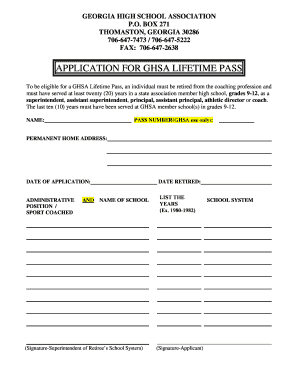
Get Ga High School Association Application For Ghsa Lifetime Pass 2017
How it works
-
Open form follow the instructions
-
Easily sign the form with your finger
-
Send filled & signed form or save
How to fill out the GA High School Association Application For GHSA Lifetime Pass online
Filling out the GA High School Association Application for a GHSA Lifetime Pass can be straightforward if approached with the right guidance. This guide will walk you through each section of the form, ensuring you provide all necessary information accurately.
Follow the steps to complete your application online.
- Click ‘Get Form’ button to obtain the form and open it in your editor.
- Enter your full name in the designated field labeled 'Name'. This should reflect your name as it appears on official documents.
- In the field marked 'Pass Number (GHSA use only)', leave this section blank as it is reserved for GHSA staff.
- Provide your permanent home address in the appropriate space. Ensure that the information is current and complete.
- Fill in the 'Date of Application' field with the current date on which you are completing the application.
- Input your 'Date Retired', specifying the date on which you officially retired from coaching.
- Under the section labeled 'Administrative Position / Sport Coached', provide a brief description of your role and the sport you coached.
- List the years you served as a coach or administrator by entering the start and end years (e.g., 1980-1982) along with the name of the school where you worked.
- Include signatures: you will need the signature of the superintendent of your retiree's school system as well as your own signature in the designated spaces.
- Specify your school system in the final field provided on the form.
- Once you have completed the form, be sure to save your changes. You can then download, print, or share the completed application as needed.
Complete your GA High School Association Application online today to ensure you secure your GHSA Lifetime Pass.
Get form
Experience a faster way to fill out and sign forms on the web. Access the most extensive library of templates available.
Get This Form Now!
Use professional pre-built templates to fill in and sign documents online faster. Get access to thousands of forms.
Industry-leading security and compliance
US Legal Forms protects your data by complying with industry-specific security standards.
-
In businnes since 199725+ years providing professional legal documents.
-
Accredited businessGuarantees that a business meets BBB accreditation standards in the US and Canada.
-
Secured by BraintreeValidated Level 1 PCI DSS compliant payment gateway that accepts most major credit and debit card brands from across the globe.


