Loading
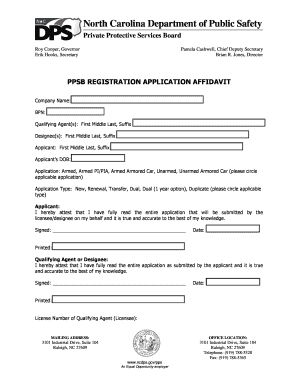
Get Nc Ppsb Registration Affidavit And Public Notice Statement 2017
How it works
-
Open form follow the instructions
-
Easily sign the form with your finger
-
Send filled & signed form or save
How to fill out the NC PPSB Registration Affidavit And Public Notice Statement online
Filling out the NC PPSB Registration Affidavit And Public Notice Statement efficiently is essential for those seeking to register with the Private Protective Services Board in North Carolina. This guide will walk you through the process of completing the form online with ease and clarity.
Follow the steps to complete the NC PPSB Registration Affidavit online.
- Click ‘Get Form’ button to access the NC PPSB Registration Affidavit And Public Notice Statement and open it in your preferred editor.
- Enter the company name in the designated field. Ensure that the name matches the registered name of your business.
- Input the Business Personal Number (BPN) in the specified box. This number is crucial for identification purposes.
- Fill in the names of the qualifying agent(s) exactly as they appear on their credentials, including their first, middle, last names, and suffix.
- List the names of any designee(s) in the appropriate section, ensuring correct spelling of each name with first, middle, last, and suffix included.
- Provide the applicant's full name as required, including first, middle, last, and suffix.
- Enter the applicant’s date of birth in the specified format.
- Circle the applicable application type: Armed, Armed PI/PIA, Armed Armored Car, Unarmed, or Unarmed Armored Car.
- Select the appropriate application type by circling: New, Renewal, Transfer, Dual, Dual (1 year option), or Duplicate.
- In the applicant signature section, provide a signature and date, attesting to the accuracy of the information provided.
- In the qualifying agent or designee section, ensure that the qualified individual signs and dates the application, confirming that they have reviewed the document.
- Enter the license number of the qualifying agent (licensee) in the specified area.
- Fill out the mailing address and office location with accurate information as required.
- Once all information is entered and verified for accuracy, save the changes you made on the form.
- Finally, download, print, or share the completed form as needed for submission.
Complete your documents online today to ensure a smooth registration process.
Get form
Experience a faster way to fill out and sign forms on the web. Access the most extensive library of templates available.
Get This Form Now!
Use professional pre-built templates to fill in and sign documents online faster. Get access to thousands of forms.
Industry-leading security and compliance
US Legal Forms protects your data by complying with industry-specific security standards.
-
In businnes since 199725+ years providing professional legal documents.
-
Accredited businessGuarantees that a business meets BBB accreditation standards in the US and Canada.
-
Secured by BraintreeValidated Level 1 PCI DSS compliant payment gateway that accepts most major credit and debit card brands from across the globe.


