Loading
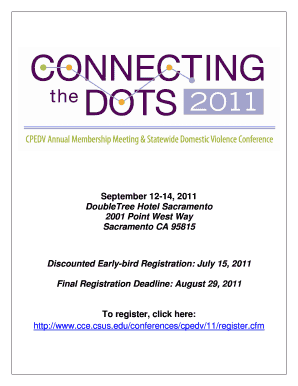
Get Registration Brochure (pdf) - College Of Continuing Education - Cce Csus
How it works
-
Open form follow the instructions
-
Easily sign the form with your finger
-
Send filled & signed form or save
How to fill out the Registration Brochure (PDF) - College Of Continuing Education - Cce Csus online
Filling out the Registration Brochure for the College of Continuing Education is a straightforward process designed to facilitate your registration for important events. This guide will provide step-by-step instructions tailored to your needs for completing the form online.
Follow the steps to effectively fill out the registration brochure.
- Click ‘Get Form’ button to obtain the form and open it in the editor.
- Fill in your first and last name in the respective fields provided at the top of the form. Ensure your name is spelled correctly, as it will be used for confirmation purposes.
- Enter your title and organization name. This will help identify your role within your organization.
- Provide your email, phone number, and mailing address. These details will be used to contact you regarding your registration.
- Select your role from the provided checkbox options. This allows for appropriate categorization of attendees.
- Mark your region by checking the appropriate box that best represents your location.
- Indicate your demographic background by marking all that apply from the options provided.
- Review the conference fees section and check all that apply to your registration. Make sure you understand the costs associated with different participation options.
- Provide payment information. Select your preferred payment method and fill in relevant details as instructed.
- Indicate your meal preferences for the various events during the conference.
- If needed, request reasonable accommodations to ensure your participation is accessible.
- Finally, confirm whether you are voting on behalf of your organization, if applicable, and ensure all provided information is accurate.
- Once all fields are filled out, save the changes, download the form for your records, print a copy if necessary, or share it as instructed.
Complete your registration online to ensure your participation in this vital conference.
Use school code 001150 for Sacramento State.
Industry-leading security and compliance
US Legal Forms protects your data by complying with industry-specific security standards.
-
In businnes since 199725+ years providing professional legal documents.
-
Accredited businessGuarantees that a business meets BBB accreditation standards in the US and Canada.
-
Secured by BraintreeValidated Level 1 PCI DSS compliant payment gateway that accepts most major credit and debit card brands from across the globe.


