Loading
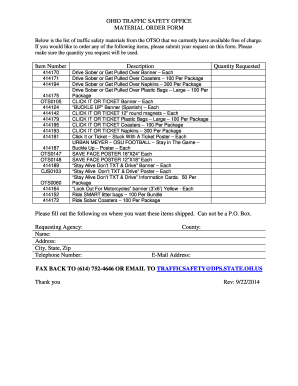
Get Oh Material Order Form 2014-2026
How it works
-
Open form follow the instructions
-
Easily sign the form with your finger
-
Send filled & signed form or save
How to fill out the OH Material Order Form online
The OH Material Order Form is a document that allows users to request various traffic safety materials provided by the Ohio Traffic Safety Office. This guide will walk you through the process of filling out the form online, ensuring a smooth and efficient experience.
Follow the steps to complete your OH Material Order Form online.
- Click ‘Get Form’ button to access the material order form and open it in your preferred online editor.
- Review the list of available materials carefully. Each item has an associated item number and description. Take note of the items you wish to request.
- Enter the quantity requested for each item in the designated field. Ensure that the quantities are realistic and that you will utilize all items ordered.
- Fill out your shipping information in the provided sections. Include your requesting agency name, contact person's name, complete address (excluding P.O. boxes), city, state, zip code, phone number, county, and email address.
- Once you have completed all sections of the form, review the information for accuracy to avoid potential issues with your order.
- After confirming that all details are correct, save the changes made to the form, and prepare it for submission.
- You may now download, print, or share the completed order form as needed. Follow the submission instructions provided in the form to ensure your request is processed.
Complete your OH Material Order Form online today to request essential traffic safety materials.
Related links form
To fill out the OH Material Order Form effectively, start by reviewing the form to understand its layout. Input the necessary information clearly, including the product details and your shipping address. Double-check the order before submission to confirm there are no mistakes. This careful approach will help ensure that your order is processed smoothly and meets your expectations.
Industry-leading security and compliance
US Legal Forms protects your data by complying with industry-specific security standards.
-
In businnes since 199725+ years providing professional legal documents.
-
Accredited businessGuarantees that a business meets BBB accreditation standards in the US and Canada.
-
Secured by BraintreeValidated Level 1 PCI DSS compliant payment gateway that accepts most major credit and debit card brands from across the globe.


