Loading
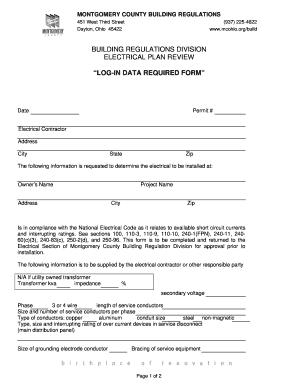
Get Oh Log-in Data Required Form
How it works
-
Open form follow the instructions
-
Easily sign the form with your finger
-
Send filled & signed form or save
How to fill out the OH Log-In Data Required Form online
Filling out the OH Log-In Data Required Form online is essential for ensuring compliance with electrical installation regulations. This guide provides a step-by-step approach to assist users in completing the necessary fields accurately.
Follow the steps to complete the form effectively.
- Click the ‘Get Form’ button to access the form and open it in your preferred editor.
- Enter the date at the top of the form, followed by the permit number that relates to your electrical project.
- Fill in your information as the electrical contractor, including your address, city, state, and zip code.
- Provide the owner's name and their address, followed by the project name, city, and zip code, ensuring this information aligns with the project details.
- Indicate the compliance with the National Electrical Code as requested in the form to confirm adherence to safety standards.
- If applicable, complete the section regarding transformer information, including kva, impedance percentage, secondary voltage, phase type, and conductor details.
- Detail the size and number of service conductors for each phase, specifying the type of conductors (copper or aluminum) along with the conduit size.
- Fill out the specifications for the overcurrent devices used in your main distribution panel, including the type, size, and interrupting ratings.
- Provide information on grounding electrode conductors and how the service equipment is braced.
- For short circuit current data, complete the fields for each panel by providing location, current ratings, and details as required.
- If there are additional panels, attach a separate sheet with the required data, including manufacturer details for current limiting devices, if used.
- After completion, review all entries for accuracy. You can then save changes, download, print, or share the completed form as needed.
Complete your OH Log-In Data Required Form online today for swift processing and compliance.
The simplified W2 upload format in Ohio includes a structured data, typically in your payroll software’s export settings. This format allows employers to submit employee wage and withholding information conveniently. Ensuring you have the correct OH Log-In Data Required Form will facilitate seamless uploads. Consider using uslegalforms to access templates and examples that can guide you through this process.
Industry-leading security and compliance
US Legal Forms protects your data by complying with industry-specific security standards.
-
In businnes since 199725+ years providing professional legal documents.
-
Accredited businessGuarantees that a business meets BBB accreditation standards in the US and Canada.
-
Secured by BraintreeValidated Level 1 PCI DSS compliant payment gateway that accepts most major credit and debit card brands from across the globe.


