Loading
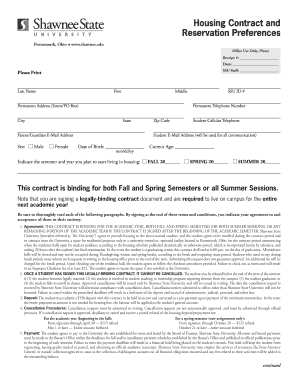
Get Oh Housing Contract And Reservation Preferences
How it works
-
Open form follow the instructions
-
Easily sign the form with your finger
-
Send filled & signed form or save
How to fill out the OH Housing Contract and Reservation Preferences online
The OH Housing Contract and Reservation Preferences is a vital document for students planning to reside on campus at Shawnee State University. This guide provides step-by-step instructions to assist users in completing this form accurately and efficiently online.
Follow the steps to fill out the form seamlessly.
- Click ‘Get Form’ button to obtain the form and open it in the online editor.
- Begin by entering your last name, first name, and middle initial in the designated fields. This information identifies you as the student applying for housing.
- Fill in permanent phone number, student cellular telephone number, and email addresses (student and parent/guardian). Ensure accuracy, as these will be used for all communications regarding housing.
- Indicate your sex by selecting the appropriate option and complete your SSU ID number.
- Provide your date of birth and age in the specified formats to help verify your identity.
- Choose the semester and year you wish to start living in housing by selecting 'FALL', 'SPRING', or 'SUMMER'. Acknowledge that this contract is binding for the academic year or summer sessions.
- Carefully read through the terms and conditions of the contract, understanding that it is legally binding. Ensure you meet the criteria for occupancy and cancellation policies.
- Complete the Housing Assignment section by indicating your class standing (freshman, sophomore, etc.) and providing your major.
- In the Facility Preferences section, prioritize your preferences for housing locations from first to seventh. Refer to the online floor plans if needed.
- If you have any roommate preferences, list their names and contact numbers to help ensure a compatible living arrangement.
- Answer the questions about special housing needs, smoking preferences, and wake/sleep habits honestly, as this information will guide roommate matching.
- Fill in your emergency contact details, ensuring accuracy for safety purposes.
- Once all fields are completed, carefully review your responses for accuracy, then save your changes.
- You may then download, print, or share the form as needed.
Complete your OH Housing Contract and Reservation Preferences online today.
The newest dorm at Oregon State University is the Margaret L. Harlow Residence Hall, which offers modern facilities and a vibrant community atmosphere. This residence hall caters to today’s student needs with updated amenities and stylish accommodations. While planning your stay, consider how the OH Housing Contract and Reservation Preferences can assist you in optimizing your housing choices.
Industry-leading security and compliance
US Legal Forms protects your data by complying with industry-specific security standards.
-
In businnes since 199725+ years providing professional legal documents.
-
Accredited businessGuarantees that a business meets BBB accreditation standards in the US and Canada.
-
Secured by BraintreeValidated Level 1 PCI DSS compliant payment gateway that accepts most major credit and debit card brands from across the globe.


