Loading
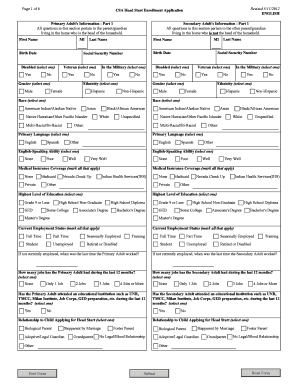
Get Using A Fillable Pdf Form (english) - Community Services Agency - Csareno
How it works
-
Open form follow the instructions
-
Easily sign the form with your finger
-
Send filled & signed form or save
How to use or fill out the Using A Fillable PDF Form (English) - Community Services Agency - Csareno online
Filling out the Using A Fillable PDF Form for the Community Services Agency provides a seamless way to apply for essential services. This guide offers step-by-step instructions to help you complete the form online, ensuring that all necessary information is accurately submitted.
Follow the steps to successfully complete your application.
- Click the ‘Get Form’ button to access the form and open it for editing.
- Begin with the Primary Adult's Information section. Enter your first name, middle initial, last name, and birth date. Make sure to check either 'Yes' or 'No' for veteran status.
- Proceed to fill out the Gender section. Select the appropriate option: Male, Female, or Unspecified.
- In the Ethnicity section, you will be prompted to mark your ethnicity. Choose from the listed options that best represent your background.
- Several options for Medical Insurance Coverage are presented. Mark all that apply to your situation.
- Complete the Highest Level of Education by selecting from the available options that reflect your educational background.
- Indicate your English-speaking ability by selecting the appropriate level: Poor, Well, or Very Well.
- Continue filling out the Secondary Adult's Information section in the same manner, ensuring to provide accurate information about the other parent or guardian living in the household.
- Complete the Family Information section where you will provide your family's current living address, mailing address, and contact information.
- Fill in your family's current housing situation, type of dwelling, and transportation situation.
- Specify the services your family is receiving and your top needs as part of the program's requirements.
- Provide details about your family's composition by indicating the number of people living in your home.
- Fill out the Applicant Disclosure Statement ensuring it's signed and dated to acknowledge accuracy of the information provided.
- For the child applying for Head Start section, enter the child's information, including first name, last name, birth date, gender, and other relevant health-related information.
- Specify any preferences regarding the child’s center location, classroom time, and any special considerations during enrollment.
- For additional children living in the home, repeat the necessary details as prompted, ensuring all related information is accurately reported.
- Once all sections are filled, save your changes. You can choose to download, print, or share the completed form as needed.
Start filling out your documents online to ensure a smooth application process.
Industry-leading security and compliance
US Legal Forms protects your data by complying with industry-specific security standards.
-
In businnes since 199725+ years providing professional legal documents.
-
Accredited businessGuarantees that a business meets BBB accreditation standards in the US and Canada.
-
Secured by BraintreeValidated Level 1 PCI DSS compliant payment gateway that accepts most major credit and debit card brands from across the globe.


