Loading
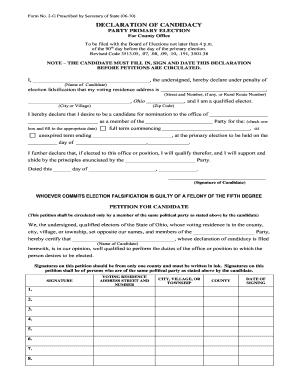
Get Oh Form 2-g 2010-2026
How it works
-
Open form follow the instructions
-
Easily sign the form with your finger
-
Send filled & signed form or save
How to fill out the OH Form 2-G online
Filling out the OH Form 2-G is an essential step for candidates seeking nomination for county offices. This guide provides clear, step-by-step instructions to help users complete the declaration of candidacy while ensuring they understand each component of the form.
Follow the steps to successfully complete the OH Form 2-G online
- Click the ‘Get Form’ button to access the OH Form 2-G and open it in the editor.
- Begin by entering your name in the designated field at the top of the form. This is for the name of the candidate declaring candidacy.
- Proceed to fill in your voting residence address. Ensure that you provide a complete street address, including city or village and zip code.
- Indicate the office you are seeking by entering the title in the corresponding section. Additionally, specify your party affiliation.
- Select between a full term or an unexpired term by checking the appropriate box and providing the necessary dates.
- Affirm your intent to support the principles of your political party by completing that statement on the form.
- Sign and date the declaration at the bottom of the form to validate your intent to run for office.
- Collect required signatures on the petition from qualified electors within your party. Ensure the circulator statement is filled out and signed.
- Review all filled sections to confirm accuracy before finalizing.
- Save changes, and choose to download, print, or share the completed form as needed.
Take the next step in your electoral journey by filling out the OH Form 2-G online today.
To fill out a W2G form, you need to include your name, address, and Social Security Number, along with the payer's information. Record the total winnings and any tax withheld in the designated fields. Make sure to review your entries for accuracy before submitting the form. For assistance with related tax matters, consider using OH Form 2-G as a reference for clarity.
Industry-leading security and compliance
US Legal Forms protects your data by complying with industry-specific security standards.
-
In businnes since 199725+ years providing professional legal documents.
-
Accredited businessGuarantees that a business meets BBB accreditation standards in the US and Canada.
-
Secured by BraintreeValidated Level 1 PCI DSS compliant payment gateway that accepts most major credit and debit card brands from across the globe.


