Loading
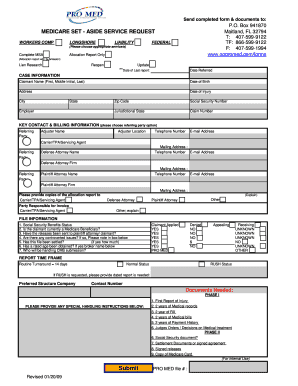
Get Msa Service Request - Gopromed.com
How it works
-
Open form follow the instructions
-
Easily sign the form with your finger
-
Send filled & signed form or save
How to fill out the MSA Service Request - Gopromed.com online
Filling out the MSA Service Request form online is a straightforward process that ensures you provide all necessary information for Medicare Set-Aside services. This guide offers clear, step-by-step instructions to help you complete the form accurately and efficiently.
Follow the steps to successfully complete the MSA Service Request form.
- Click the ‘Get Form’ button to access the MSA Service Request form and open it in your browser.
- In the section titled 'Select Appropriate Service', choose one or more services you are requesting. Options may include 'Complete MSA', 'Allocation Report Only', 'Lien Research', or indicate if you are reopening or updating a previous request.
- Provide 'Case Information' by entering the claimant's full name (First, Middle Initial, Last), date of birth, address, date of injury, city, state, zip code, jurisdictional state, employer, social security number, and claim number.
- In the 'Key Contact & Billing Information' section, select the referring party and fill in the required contact details such as adjuster name, location, telephone number, and email address.
- Select any relevant attorneys (defense or plaintiff). Include their mailing addresses, telephone numbers, and email addresses as needed. Specify where copies of the allocation report should be sent.
- Proceed to 'File Information' to answer questions related to the claimant's social security benefits status and Medicare beneficiary status. Provide information about releases sent, whether the file has been settled, and other requested details.
- Indicate the report time frame. Choose 'Routine Turnaround', 'Normal Status', or 'RUSH Status' if applicable. If RUSH is requested, note the date the report is needed.
- List all 'Documents Needed' for Phase I and Phase II as specified in the form. Ensure to include any special handling instructions in the provided section.
- Review all filled information to ensure accuracy and completeness before submitting the form.
- Finally, save your changes, download, print, or share the completed MSA Service Request form as necessary.
Complete your MSA Service Request form online today to ensure timely processing of your request.
What is TRICARE? TRICARE is the uniformed services health care program for active duty service members (ADSMs), active duty family members (ADFMs), National Guard and Reserve members and their family members, retirees and retiree family members, survivors, and certain former spouses worldwide.
Industry-leading security and compliance
US Legal Forms protects your data by complying with industry-specific security standards.
-
In businnes since 199725+ years providing professional legal documents.
-
Accredited businessGuarantees that a business meets BBB accreditation standards in the US and Canada.
-
Secured by BraintreeValidated Level 1 PCI DSS compliant payment gateway that accepts most major credit and debit card brands from across the globe.


