Loading
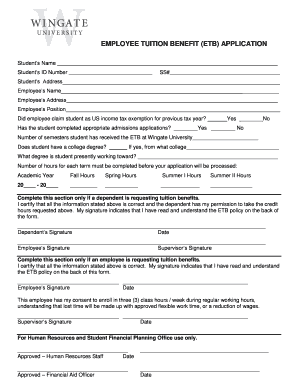
Get Employee Tuition Benefit (etb) Application Student S Name Student S Id Number Ss# Student S Address
How it works
-
Open form follow the instructions
-
Easily sign the form with your finger
-
Send filled & signed form or save
How to fill out the employee tuition benefit (etb) application online
The employee tuition benefit (etb) application is a crucial form for users seeking tuition assistance for qualified dependents. This guide provides clear, step-by-step instructions to help you accurately complete the application online.
Follow the steps to successfully fill out the etb application.
- Click the ‘Get Form’ button to access the form. This will allow you to open and initiate the completion process.
- Begin by filling in the student’s name in the designated field. Ensure that the name matches the one used in official documents.
- Next, enter the student’s ID number in the appropriate section to uniquely identify the application.
- Fill in the social security number (ss#) to provide further identification for the student.
- Complete the student’s address, making sure to include all relevant details such as street address, city, state, and zip code.
- Input the employee’s name and address in the respective fields to connect the benefits to the correct employee.
- In the field for employee’s position, write the current role of the employee seeking the tuition benefit.
- Indicate whether the employee has claimed the student as a U.S. income tax exemption for the previous tax year by selecting yes or no.
- Confirm if the student has completed the appropriate admissions applications by choosing yes or no.
- Enter the number of semesters the student has received the etb at Wingate University in the given space.
- State whether the student has a college degree. If applicable, note the college from which the degree was obtained.
- Specify the degree that the student is currently working toward in the designated field.
- Complete the required number of hours for each academic term specified (fall, spring, summer I, summer II) for processing the application.
- If a dependent is requesting tuition benefits, use the corresponding section to certify the accuracy of the information.
- The signatures required include those of the dependent (if applicable), employee, and supervisor. Ensure that all signatures are obtained along with the dates.
- At the final step, review all the provided information for accuracy. Save your changes, and use options to download, print, or share the form as necessary.
Complete your employee tuition benefit application online today and secure your educational assistance.
DESCRIPTION. Eligible employees must be admitted as a degree-seeking student to Texas A&M through the Office of Admissions. Tuition assistance benefits for which employees are eligible will reflect as a credit against the fees assessed for the applicable term. No additional application process will be necessary.
Industry-leading security and compliance
US Legal Forms protects your data by complying with industry-specific security standards.
-
In businnes since 199725+ years providing professional legal documents.
-
Accredited businessGuarantees that a business meets BBB accreditation standards in the US and Canada.
-
Secured by BraintreeValidated Level 1 PCI DSS compliant payment gateway that accepts most major credit and debit card brands from across the globe.


