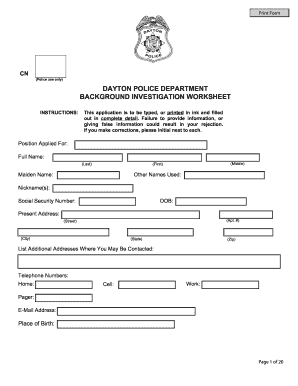
Get Oh Background Investigation Worksheet
How it works
-
Open form follow the instructions
-
Easily sign the form with your finger
-
Send filled & signed form or save
How to fill out the OH Background Investigation Worksheet online
Filling out the OH Background Investigation Worksheet is an essential step in the application process for various positions. This guide will walk you through each section of the form to ensure you provide accurate and complete information.
Follow the steps to fill out the form effectively.
- Click ‘Get Form’ button to obtain the form and open it in the editor.
- Begin by entering the position you are applying for in the 'Position Applied For' field. This helps to clarify the purpose of your application.
- Fill in your full name in the designated fields, including Last, Middle, and First names. If applicable, list your maiden name and any other names you have used.
- Enter your date of birth (DOB) and social security number. This information is vital for background checks.
- Provide your current address, including any apartment number, street address, city, state, and zip code. Additionally, list any other addresses where you can be contacted.
- Input your telephone numbers—home, cell, and work. Make sure these numbers are up to date as they will be used for communication purposes.
- Include your email address and place of birth. This information is essential for the identification process.
- Indicate if you are a U.S. citizen by selecting 'Yes' or 'No.' This is a critical detail for law enforcement applications.
- Provide information regarding your marital status and living situation. If married, you will need to fill out your spouse’s name and contact details.
- List all previous addresses where you have lived over the past ten years. Make sure to include the dates and indicate whether each residence was owned or rented.
- Complete the relatives section by providing names and addresses of living or deceased relatives. This secures a broader understanding of your background.
- Fill in your education history, including the last high school attended and any colleges or training institutions. Attach transcripts if applicable in the following steps.
- List your employment history chronologically for the past ten years, including reasons for leaving each position. This helps evaluate your job stability and work history.
- Address the military section if applicable, including branches served and any service numbers.
- Provide details regarding any financial history, including any past bankruptcies, judgments, or garnishments.
- Fill in the traffic record section with your driver's license information and any violations from the past ten years.
- Document any criminal record by listing violations or any warrants issued against you.
- Complete the drug history section, including any illegal uses of substances. Be thorough and honest in your disclosures.
- Once all sections are completed, review the entire form for accuracy. Make sure to initial any corrections made.
- Finally, save your changes, and then you can download, print, or share the completed form as per the application requirements.
Take the next step in your application process; fill out the OH Background Investigation Worksheet online now.
An Ohio background check can reveal various types of information, including criminal records, civil litigation history, and sometimes employment verification. Depending on the depth of the investigation, information such as driving records or financial backgrounds may also be included. For a comprehensive review, consider preparing your details with the OH Background Investigation Worksheet to ensure nothing important is overlooked.
Industry-leading security and compliance
-
In businnes since 199725+ years providing professional legal documents.
-
Accredited businessGuarantees that a business meets BBB accreditation standards in the US and Canada.
-
Secured by BraintreeValidated Level 1 PCI DSS compliant payment gateway that accepts most major credit and debit card brands from across the globe.


