Loading
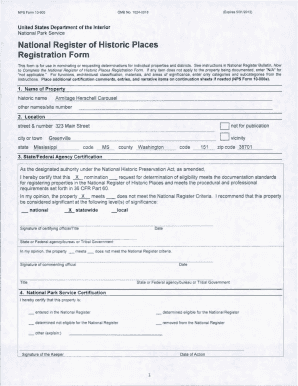
Get :1 Zip Code - Apps Mdah Ms
How it works
-
Open form follow the instructions
-
Easily sign the form with your finger
-
Send filled & signed form or save
How to fill out the :1 Zip Code - Apps Mdah Ms online
Filling out the :1 Zip Code - Apps Mdah Ms form online can be a straightforward process when approached step by step. This guide provides a clear outline to assist you in accurately completing the form, ensuring that all necessary information is included.
Follow the steps to effectively complete the form.
- Press the ‘Get Form’ button to access the form and open it in your online editor.
- Begin by filling in the 'Name of Property' section. Enter the historical name and any other pertinent names or site numbers relevant to the property.
- Proceed to the 'Location' section. Input the street address, city or town, state, county, and zip code. If any of these details are not applicable, you may note 'N/A' accordingly.
- Complete the 'State/Federal Agency Certification' part. Here, you will need to indicate whether the nomination meets the required standards and include your signature and title.
- In the ‘National Park Service Certification’ field, check the appropriate box that summarizes the property's status in relation to the National Register.
- Fill in the 'Classification' section, stating the ownership and category of the property, along with the number of resources within the property.
- Answer the 'Function or Use' question by entering the historic and current functions of the property.
- For the 'Description' section, provide a narrative that describes the property’s historical and current physical appearance, including architectural details and materials used.
- In the 'Statement of Significance,' mark applicable National Register criteria and provide a summary paragraph detailing significance.
- Conclude by reviewing all entries for accuracy. Save your changes, and then choose to download, print, or share the completed form as needed.
Start filling out your documents online to ensure a smooth submission process!
Industry-leading security and compliance
US Legal Forms protects your data by complying with industry-specific security standards.
-
In businnes since 199725+ years providing professional legal documents.
-
Accredited businessGuarantees that a business meets BBB accreditation standards in the US and Canada.
-
Secured by BraintreeValidated Level 1 PCI DSS compliant payment gateway that accepts most major credit and debit card brands from across the globe.


