Loading
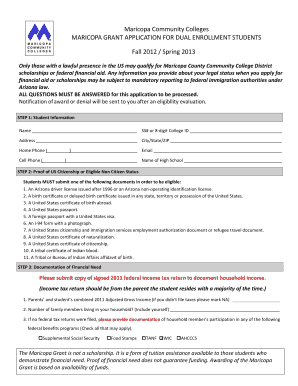
Get Dual Enrollment Tuition Assistance Application 2012 ... - Riosalado
How it works
-
Open form follow the instructions
-
Easily sign the form with your finger
-
Send filled & signed form or save
How to use or fill out the DUAL ENROLLMENT TUITION ASSISTANCE APPLICATION 2012 ... - Riosalado online
Filling out the dual enrollment tuition assistance application can be a straightforward process when you understand each section. This guide provides step-by-step instructions to help you successfully complete your application online.
Follow the steps to complete your application with ease.
- Click the ‘Get Form’ button to access the dual enrollment tuition assistance application and open it in your chosen online editor.
- Begin by providing your personal information in the student information section. Input your full name, Social Security Number or College ID, address, and contact information including home and cell phone numbers and email.
- In the proof of citizenship section, ensure you submit one of the accepted documents that verify your US citizenship or eligible non-citizen status. Choose one from the list provided on the form.
- For the documentation of financial need, submit a copy of your parent’s signed 2011 federal income tax return. Fill in your household's adjusted gross income and state how many family members live with you.
- List the dual enrollment classes you plan to register for this semester in the tuition need section, providing the course names and credit hours for each.
- Finally, review the entire application for accuracy. Both you and your parent or legal guardian must sign the application to affirm the truthfulness of the information provided.
- Once completed, you can save your changes, download the form, print it, and mail it to the specified address to ensure it is postmarked within the application deadline.
Complete your dual enrollment tuition assistance application online today to secure your funding!
How do I access my transcripts? Log in to your Online Student Center at My.maricopa.edu to process your request online. In the Academics section of your Online Student Center, click on the down arrow to the right of the box labeled Other Academic. From the drop down menu, select Official or Unofficial Transcript.
Industry-leading security and compliance
US Legal Forms protects your data by complying with industry-specific security standards.
-
In businnes since 199725+ years providing professional legal documents.
-
Accredited businessGuarantees that a business meets BBB accreditation standards in the US and Canada.
-
Secured by BraintreeValidated Level 1 PCI DSS compliant payment gateway that accepts most major credit and debit card brands from across the globe.


