Loading
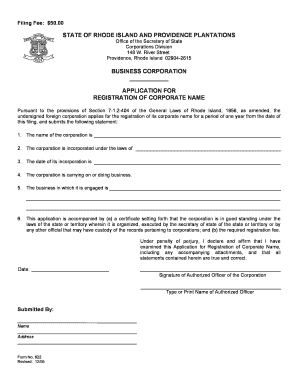
Get 622 Registration Of Corporate Name - Secretary Of State
How it works
-
Open form follow the instructions
-
Easily sign the form with your finger
-
Send filled & signed form or save
How to fill out the 622 Registration of Corporate Name - Secretary of State online
The 622 Registration of Corporate Name form is a crucial document for any corporation seeking to establish its name legally in the state of Rhode Island. This guide will provide you with clear, step-by-step instructions to successfully complete and submit the form online.
Follow the steps to complete your application online.
- Press the ‘Get Form’ button to access the 622 Registration of Corporate Name form and open it in your browser.
- Enter the name of your corporation in the designated field. Ensure that the name is distinguishable from existing corporate names by conducting a preliminary name check.
- Provide the state or territory where your corporation is incorporated. This information is essential for verifying your corporate identity.
- Indicate the date of incorporation. This will be used to confirm that your corporation is valid and legally registered.
- State whether the corporation is currently carrying on or conducting business. This helps establish operational status.
- Describe the business activities in which your corporation is engaged. Be specific to ensure clarity in your application.
- Attach a Certificate of Good Standing, which must be dated within the last sixty days, confirming your corporation’s compliance with state regulations.
- Ensure the application is signed by an authorized officer of your corporation, confirming that all information is true and correct.
- Submit the application along with the required filing fee of $50. Make sure payment is made out to the Rhode Island Secretary of State.
- After submission, you may save changes, download, print, or share your completed form as needed.
Complete your application for the Registration of Corporate Name online today!
Business Entity Change Log in to e-Services for Business. From the Account Management Panel, select Update Account Information. Enter the Date of Change. From the drop down menu, select Business Entity Change then select the Type of Entity Change. Enter the reason for change, then select Next. Enter the new Legal Name.
Industry-leading security and compliance
US Legal Forms protects your data by complying with industry-specific security standards.
-
In businnes since 199725+ years providing professional legal documents.
-
Accredited businessGuarantees that a business meets BBB accreditation standards in the US and Canada.
-
Secured by BraintreeValidated Level 1 PCI DSS compliant payment gateway that accepts most major credit and debit card brands from across the globe.


