Loading
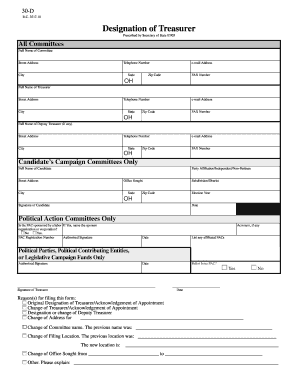
Get Oh 30-d 2005
How it works
-
Open form follow the instructions
-
Easily sign the form with your finger
-
Send filled & signed form or save
How to fill out the OH 30-D online
The OH 30-D form, known as the Designation of Treasurer, is a crucial document for various political entities in Ohio. This guide will provide you with a clear and structured approach to completing the form online, ensuring you meet all necessary requirements.
Follow the steps to efficiently complete the OH 30-D online.
- To begin, click the ‘Get Form’ button to obtain the OH 30-D form and open it in the editor.
- In the section titled 'All Committees,' enter the full name of your committee. Ensure this is accurate, as it will be used in official records.
- Next, fill in the street address, telephone number, city, state, and zip code for your committee. This information is essential for establishing your committee's identity.
- Provide an email address and fax number for your committee to facilitate communication.
- Then, move to the section concerning the treasurer. Input the full name, street address, telephone number, city, state, zip code, email address, and fax number for the treasurer.
- If applicable, include the information for the deputy treasurer in the provided fields.
- For candidate's campaign committees only, enter the full name of the candidate, their party affiliation, street address, office sought, city, state, zip code, subdivision or district, and the election year.
- Obtain the candidate's signature along with the date to validate the form.
- If you are completing this for a Political Action Committee (PAC), indicate whether it is sponsored by a labor organization or corporation. If yes, provide the name of the sponsor.
- Complete the PAC registration number field and obtain the authorized signature along with the date.
- Identify any affiliated PACs if applicable, and indicate if this is a ballot issue PAC.
- For political parties, political contributing entities, and legislative campaign funds, ensure the authorized signature and date are filled out.
- In the reason for filing section, select the appropriate reason from the provided options, such as 'original designation' or 'change of address.'
- Once all sections are completed accurately, you can save your changes, download, print, or share the form as needed.
Complete your OH 30-D form online today to ensure your compliance with the necessary regulations.
Get form
Experience a faster way to fill out and sign forms on the web. Access the most extensive library of templates available.
Rule 5 B specifies that service of documents must be done in a manner that ensures the recipient receives them, typically through mail or electronic means. This rule enhances communication efficiency within the litigation process. Knowing how to navigate OH 30-D alongside Rule 5 B can streamline your legal correspondence and improve case management.
Get This Form Now!
Use professional pre-built templates to fill in and sign documents online faster. Get access to thousands of forms.
Industry-leading security and compliance
US Legal Forms protects your data by complying with industry-specific security standards.
-
In businnes since 199725+ years providing professional legal documents.
-
Accredited businessGuarantees that a business meets BBB accreditation standards in the US and Canada.
-
Secured by BraintreeValidated Level 1 PCI DSS compliant payment gateway that accepts most major credit and debit card brands from across the globe.


