Loading
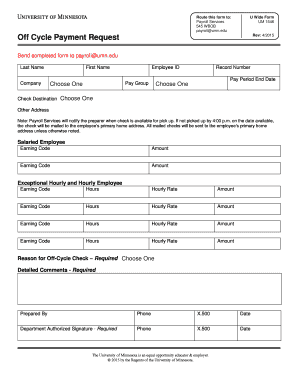
Get Off Cycle Payment Request
How it works
-
Open form follow the instructions
-
Easily sign the form with your finger
-
Send filled & signed form or save
How to fill out the Off Cycle Payment Request online
Filling out the Off Cycle Payment Request online can streamline the payment process for employees needing additional compensation. This guide provides clear instructions to ensure each section of the form is correctly completed.
Follow the steps to accurately complete your payment request.
- Press the ‘Get Form’ button to obtain the form and open it in your preferred online editor.
- Fill in your last name and first name in the designated fields. Ensure that the spelling is accurate as this helps in identifying your payment records.
- Enter your employee ID, which is crucial for payroll identification. This number should match the one provided by your employer.
- Select your pay group from the provided options. It represents your employment category.
- Input the record number, which may be required for tracking your request. Reference any previous correspondence if necessary.
- Specify the pay period end date relevant to this off-cycle request. This indicates the period for which you are requesting additional payment.
- Choose the check destination to indicate where you would like the check sent. If opting for another address, provide the details in the provided space.
- For salaried employees, complete the sections for earning codes and amounts. If you're hourly or exceptional hourly, specify the hours and rates for each earning code.
- Provide a reason for the off-cycle check in the 'Reason for Off-Cycle Check' section. Be detailed and clear, as this is a required field.
- Include any detailed comments that relate to your payment request, as this field is also mandatory.
- Fill out the 'Prepared By' section with your contact information, including your phone number and X.500 email identifier.
- Obtain the required departmental authorized signature along with the phone number and X.500 identifier. Ensure this is done for compliance.
- Finally, input the date in the designated field to confirm when the form is completed.
- Once all fields are filled out, save your changes. You can also download, print, or share the completed form with payroll services.
Complete your Off Cycle Payment Request online now to ensure timely processing of your payment.
Examples. Some common situations where Off-Cycle payroll might be used include paying bonuses, overtime, commissions, or issuing special payments for employees who have resigned or were terminated.
Industry-leading security and compliance
US Legal Forms protects your data by complying with industry-specific security standards.
-
In businnes since 199725+ years providing professional legal documents.
-
Accredited businessGuarantees that a business meets BBB accreditation standards in the US and Canada.
-
Secured by BraintreeValidated Level 1 PCI DSS compliant payment gateway that accepts most major credit and debit card brands from across the globe.


