Loading
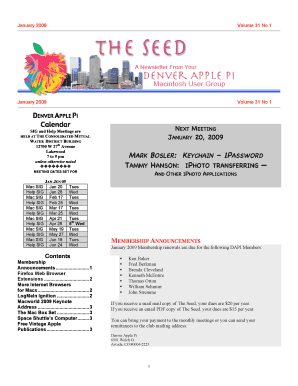
Get Calendar January 20, 2009 - Denver Apple Pi Macintosh User ...
How it works
-
Open form follow the instructions
-
Easily sign the form with your finger
-
Send filled & signed form or save
How to fill out the Calendar January 20, 2009 - Denver Apple Pi Macintosh User online
This guide will provide clear and comprehensive instructions on how to complete the Calendar for January 20, 2009, associated with the Denver Apple Pi Macintosh User group. It outlines each section of the form to ensure users have a smooth and effective filing experience online.
Follow the steps to fill out the form accurately and efficiently.
- Click the ‘Get Form’ button to obtain the Calendar document and open it in your preferred online editor.
- Locate the section detailing 'Next Meeting.' Here, you will input the date and time of the meeting, which is set for January 20, 2009, from 7 to 9 pm at the Consolidated Mutual Water District building.
- Fill in the information related to the presenters, such as Mark Bosler and Tammy Hanson, ensuring to include their specific topics for the meeting.
- Review the 'Meeting Dates Set for' section. Make sure all scheduled meetings from January to June are clearly listed. Add or modify dates as necessary.
- Go to the 'Membership Announcements' section. Ensure the names listed for membership renewals are accurate, and add any necessary information about dues based on the delivery format of the publication.
- Complete the 'Membership Form' at the end of the document, providing accurate details such as the user's name, address, contact information, and type of computer.
- After filling out all necessary sections of the form, review for any errors. Save changes, and choose options to download or print the form for your records or sharing.
Start filling out your documents online now to ensure you have everything completed in a timely manner.
You can use the Calendar app to track meetings, events, and appointments, all in one place.
Industry-leading security and compliance
US Legal Forms protects your data by complying with industry-specific security standards.
-
In businnes since 199725+ years providing professional legal documents.
-
Accredited businessGuarantees that a business meets BBB accreditation standards in the US and Canada.
-
Secured by BraintreeValidated Level 1 PCI DSS compliant payment gateway that accepts most major credit and debit card brands from across the globe.


