Loading
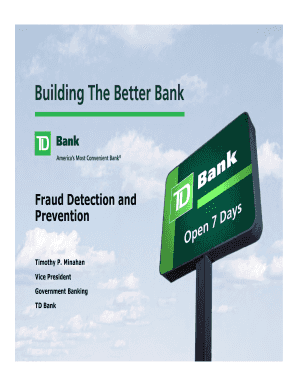
Get Fraud Detection And
How it works
-
Open form follow the instructions
-
Easily sign the form with your finger
-
Send filled & signed form or save
How to fill out the Fraud Detection And online
Filling out the Fraud Detection And form is a crucial step in ensuring the integrity of your banking information and preventing fraudulent activities. This guide will provide you with clear, step-by-step instructions to help you navigate the process smoothly and confidently.
Follow the steps to complete the Fraud Detection And form online:
- Press the ‘Get Form’ button to access the Fraud Detection And form, ensuring you have it open and ready for editing.
- Begin by entering your personal information in the designated fields which typically include your full name, address, and contact details. Ensure all entries are accurate to facilitate follow-up.
- In the section related to fraud types, indicate any experiences you have had with fraud by selecting the appropriate boxes. This helps in assessing your situation better.
- Provide specific details in the text fields about any suspicious activities or fraud you have encountered. Be as comprehensive as possible to allow for effective analysis.
- Review your entries to make sure all information is correct and complete. This is essential to avoid delays or issues in processing.
- Once all sections are filled out, you can choose to save your changes, download a copy of the completed form, print it for your records, or share it as necessary.
Start completing your Fraud Detection And form online to help protect your information.
Neural networks learn suspicious-looking patterns and use those patterns to detect them further. Machine learning automatically identifies characteristics found in fraud. Pattern recognition detects classes, clusters and patterns of suspicious behavior.
Industry-leading security and compliance
US Legal Forms protects your data by complying with industry-specific security standards.
-
In businnes since 199725+ years providing professional legal documents.
-
Accredited businessGuarantees that a business meets BBB accreditation standards in the US and Canada.
-
Secured by BraintreeValidated Level 1 PCI DSS compliant payment gateway that accepts most major credit and debit card brands from across the globe.


