Loading
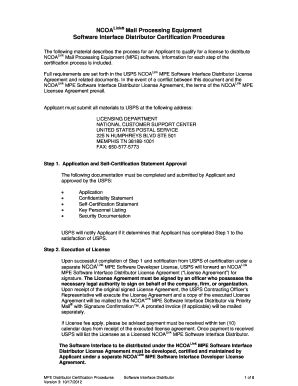
Get Ncoalink Mail Processing Equipment Software ... - Ribbs - Usps - Ribbs Usps
How it works
-
Open form follow the instructions
-
Easily sign the form with your finger
-
Send filled & signed form or save
How to fill out the NCOALink Mail Processing Equipment Software ... - RIBBS - USPS online
This guide provides a detailed overview of how to accurately fill out the NCOALink Mail Processing Equipment Software Interface Distributor Certification Procedures. Designed to assist applicants in navigating the process, this document outlines each step critically for successful completion.
Follow the steps to complete the certification procedures effectively.
- Press the ‘Get Form’ button to obtain the application form. Once you have it, review the document thoroughly to understand what information is required.
- Fill out the application section by providing your company name, address, city, state, ZIP+4, contact telephone number, contact name, parent company (if applicable), email address, and fax number.
- Complete the Confidentiality Statement and confirm your understanding of the terms regarding the protection of trade secrets and confidential information. Insure that your signature is included at the end of this section.
- In the Self-Certification Statement section, provide a narrative that describes your business experience in software distribution, support, and maintenance. Attach additional documentation as necessary.
- Compile and list your key personnel in the provided section. Ensure all contact details for your licensing, operational, technical, marketing, and billing contacts are accurately filled out.
- After completing all required information, review the document for completeness and accuracy. Once satisfied, submit the completed application along with all supporting documents to the USPS Licensing Department.
- Await notification from USPS regarding the acceptance of your application. If successful, you will receive further instructions including the License Agreement for signature.
- Upon completion of the process, ensure that you save changes, and if applicable, download or print a copy of your submitted application for your records.
Complete your application online today to become a certified distributor of NCOALink Mail Processing Equipment software.
Peachtree Data is a Full Service Licensee of the USPS. This means that we receive NCOALink change of address data that covers all permanent change of addresses for the past 48 months / 4 years. The NCOALink database is updated weekly. Change of Address requests are kept in the file for four years.
Industry-leading security and compliance
US Legal Forms protects your data by complying with industry-specific security standards.
-
In businnes since 199725+ years providing professional legal documents.
-
Accredited businessGuarantees that a business meets BBB accreditation standards in the US and Canada.
-
Secured by BraintreeValidated Level 1 PCI DSS compliant payment gateway that accepts most major credit and debit card brands from across the globe.


