Loading
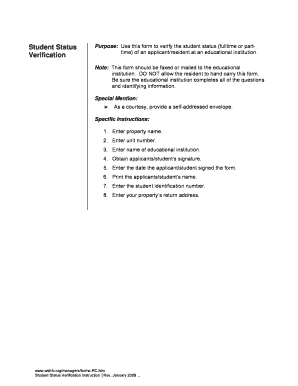
Get Purpose: Use This Form To Verify The Student Status (fulltime Or Parttime) Of An Applicant/resident
How it works
-
Open form follow the instructions
-
Easily sign the form with your finger
-
Send filled & signed form or save
How to fill out the Purpose: Use This Form To Verify The Student Status (fulltime Or Parttime) Of An Applicant/resident online
Filling out the Purpose: Use This Form To Verify The Student Status (fulltime Or Parttime) Of An Applicant/resident is a straightforward process. This guide provides step-by-step instructions to ensure accurate completion of the form, making the verification process smooth and efficient.
Follow the steps to effectively complete the verification form.
- Click ‘Get Form’ button to access the verification form and open it in your preferred online editor.
- Enter the property name in the designated field. This identifies the residential property related to the verification request.
- Input the unit number where the applicant is residing. This helps in accurately associating the student with their living arrangements.
- Type in the name of the educational institution the applicant is attending. This is crucial for the institution to properly verify student status.
- Obtain and include the applicant’s or student’s signature in the specified area. This signature authorizes the release of their information.
- Record the date when the applicant or student signs the form. This date signals when the request for verification was initiated.
- Print the applicant’s or student’s name clearly in the provided space. This is for identification purposes.
- Enter the student identification number. This unique ID helps the educational institution to recognize the student within their records.
- Complete the return address of the property to ensure the completed form is sent back correctly.
- Once all sections are filled out, save any changes, and you can choose to download, print, or share the form as required.
Start completing the verification form online to ensure prompt and accurate student status verification.
No. Instruments such as PayPal, Venmo, Zelle, and Cash App are not considered financial institutions and PHAs are not required to verify deposits and transactions made through them.
Industry-leading security and compliance
US Legal Forms protects your data by complying with industry-specific security standards.
-
In businnes since 199725+ years providing professional legal documents.
-
Accredited businessGuarantees that a business meets BBB accreditation standards in the US and Canada.
-
Secured by BraintreeValidated Level 1 PCI DSS compliant payment gateway that accepts most major credit and debit card brands from across the globe.


