Loading
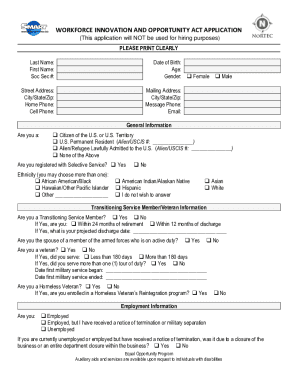
Get Ca Smart Business Resource Center Workforce Innovation And Opportunity Act Application 2022-2025
How it works
-
Open form follow the instructions
-
Easily sign the form with your finger
-
Send filled & signed form or save
How to fill out the CA Smart Business Resource Center Workforce Innovation And Opportunity Act Application online
This guide provides a step-by-step approach for users to complete the CA Smart Business Resource Center Workforce Innovation And Opportunity Act Application online. The application is designed to collect important information needed for accessing workforce development services under the act. Follow the instructions below to ensure a complete and accurate application.
Follow the steps to complete your application online:
- Press the ‘Get Form’ button to access the application form. This will open it in the necessary editing platform.
- Begin filling out your personal information, including your last name, first name, and social security number. Ensure all entries are clear and legible.
- Provide your date of birth, age, and selected gender options. Use the available checkboxes to indicate your gender appropriately.
- Enter your street address, city, state, and zip code. Make sure to include both your home and cell phone numbers for contact purposes.
- Fill in your mailing address if it is different from your residential address. Additionally, provide your email address for further communication.
- Address the general information section by choosing your citizenship status from the provided options. If applicable, include your U.S. Permanent Resident or Alien/USCIS number.
- Indicate whether you are registered with Selective Service and answer the ethnicity question by marking all that apply, or selecting 'I do not wish to answer.'
- In the transitioning service member/veteran information section, answer all questions related to your military service status, including dates and specific conditions, if applicable.
- Provide employment information, indicating your current job status, company details, and previous work history as requested in the section.
- Complete the education section by documenting your highest level of education and any degrees or certifications obtained.
- If applicable, detail any services you are currently receiving from various programs, providing the necessary information asked in that section.
- In the additional information section, be prepared to provide answers regarding your language preferences, housing status, and other eligibility criteria.
- Lastly, fill in the household size and income information, ensuring to calculate and report your total family income for the previous six months accurately.
- Review all entries carefully before finalizing. Once completed, save your changes or proceed to download, print, or share the application as necessary.
Complete your application online today to access valuable workforce resources!
Benefits of WIOA Advice, guidance, and help with career planning. Job search, placement assistance, and access to labor market employment statistics. Opportunity to upgrade skills through education and training.
Industry-leading security and compliance
US Legal Forms protects your data by complying with industry-specific security standards.
-
In businnes since 199725+ years providing professional legal documents.
-
Accredited businessGuarantees that a business meets BBB accreditation standards in the US and Canada.
-
Secured by BraintreeValidated Level 1 PCI DSS compliant payment gateway that accepts most major credit and debit card brands from across the globe.


